Loading ...
Loading ...
Loading ...
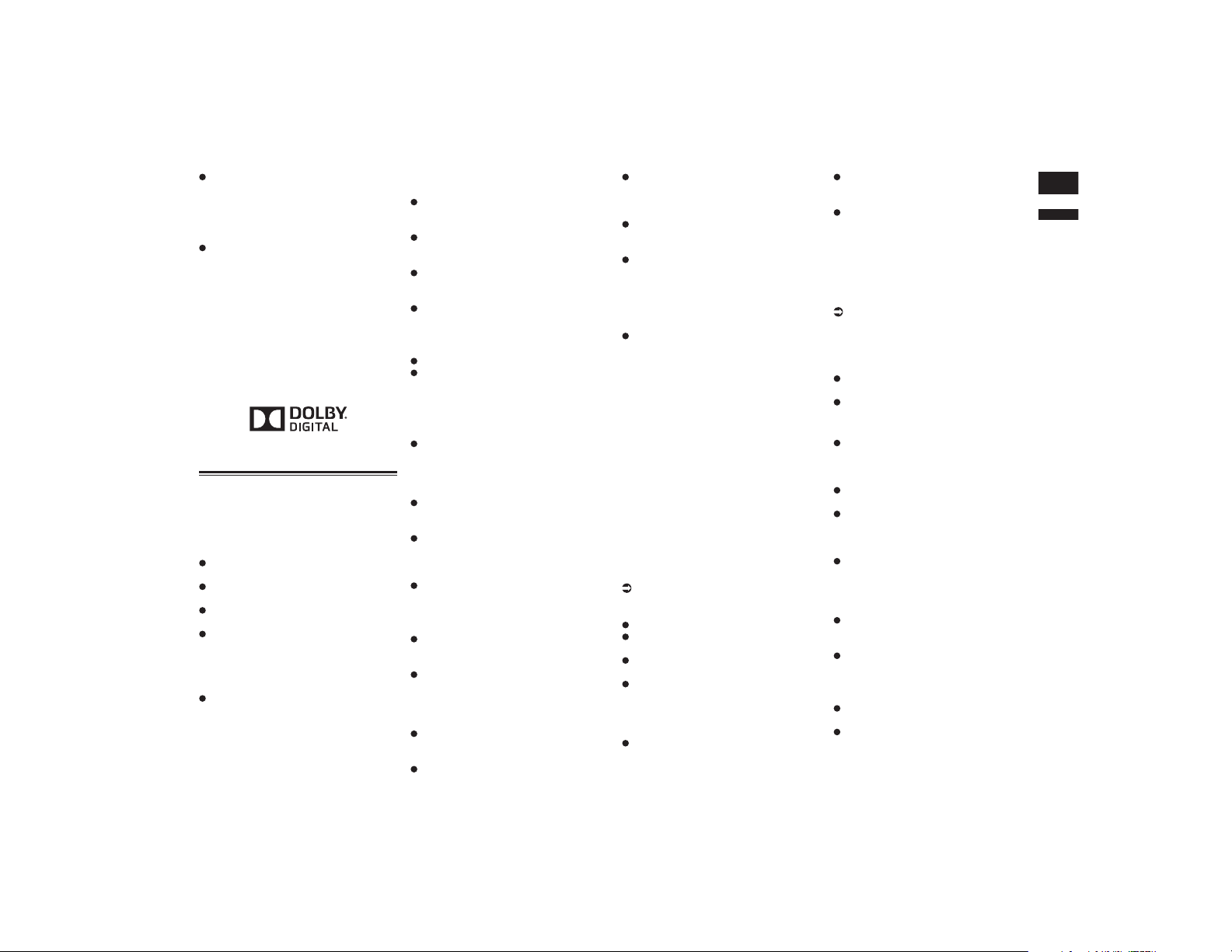
English
Appendix
87
En
Serious scratches can lead to playback
problems on this product. In some
cases, a DualDisc may become stuck in
the disc-loading slot and will not eject. To
prevent this, we recommend you refrain
from using DualDisc with this product.
Please refer to the manufacturer
for more detailed information about
DualDiscs.
■ Dolby Digital
This product will down-mix Dolby Digital
signals internally and the sound will be
output in stereo.
p Manufactured under license from
Dolby Laboratories. Dolby and the dou-
ble-D symbol are trademarks of Dolby
Laboratories.
Detailed information for play-
able media
■ Compatibility
Common notes about disc
compatibility
Certain functions of this product may not
be available for some discs.
Compatibility with all discs is not
guaranteed.
It is not possible to playback DVD-ROM/
DVD-RAM discs.
Playback of discs may become impos-
sible with direct exposure to sunlight,
high temperatures, or depending on the
storage conditions in the vehicle.
DVD-Video discs
DVD-Video discs that have incompatible
region numbers cannot be played on
this DVD drive. The region number of the
player can be found on this product’s
chassis.
DVD-R/DVD-RW/DVD-R SL (Single
Layer)/DVD-R DL (Dual Layer) discs
Unfinalized discs which have been
recorded with the Video format (video
mode) cannot be played back.
Discs which have been recorded with
the Video Recording format (VR mode)
cannot be played back.
DVD-R DL (Dual Layer) discs which have
been recorded with Layer Jump record-
ing cannot be played back.
For detailed information about recording
mode, please contact the manufacturer
of media, recorders, or writing software.
CD-R/CD-RW discs
Unfinalized discs cannot be played back.
It may not be possible to playback CD-R/
CD-RW discs recorded on a music CD
recorder or a computer because of disc
characteristics, scratches or dirt on the
disc, or dirt, scratches or condensation
on the lens of the built-in drive.
Playback of discs recorded on a com-
puter may not be possible, depending on
the recording device, writing software,
their settings, and other environmental
factors.
Please record with the correct format.
(For details, please contact manufacturer
of media, recorders, or writing software.)
Titles and other text information
recorded on a CD-R/CD-RW disc may not
be displayed by this product (in the case
of audio data (CD-DA)).
Read the precautions with CD-R/CD-RW
discs before using them.
Common notes about the external
storage device (USB, SD)
Do not leave the external storage device
(USB, SD) in any location with high
temperatures.
Depending on the kind of the external
storage device (USB, SD) you use, this
product may not recognize the storage
device or files may not be played back
properly.
The text information of some audio
and video files may not be correctly
displayed.
File extensions must be used properly.
There may be a slight delay when
starting playback of files on an external
storage device (USB, SD) with complex
folder hierarchies.
Operations may vary depending on the
kind of an external storage device (USB,
SD).
It may not be possible to play some
music files from SD or USB because of
file characteristics, file format, recorded
application, playback environment,
storage conditions, and so on.
Notes on SD memory cards
Some SD memory cards may not be
recognized by this unit even if the SD
memory cards can be recognized by a
computer. Formatting the SD memory
cards using a dedicated formatter may
resolve the problem. SD memory cards
formatted using the standard formatting
function on a computer do not comply
with the SD standard. Problems such as
that those cards cannot be read or writ-
ten could occur. It is recommended that
you use a dedicated formatter to avoid
such problems. All of the data stored
on an SD memory card will be deleted
when the card is formatted. Back up any
needed data beforehand as necessary.
A dedicated formatter for SD memory
cards can be obtained from the following
site.
https://www.sdcard.org/
USB storage device compatibility
For details about USB storage device
compatibility with this product, refer to
Specifications on page 93.
Protocol: bulk
You cannot connect a USB storage
device to this product via a USB hub.
Partitioned USB storage device is not
compatible with this product.
Firmly secure the USB storage device
when driving. Do not let the USB storage
device fall onto the floor, where it may
become jammed under the brake or gas
pedal.
There may be a slight delay when start-
ing playback of audio files encoded with
image data.
Some USB storage devices connected to
this product may generate noise on the
radio.
Do not connect anything other than the
USB storage device.
The sequence of audio files on USB
storage device
For USB storage device, the sequence is
different from that of USB storage device.
SD memory card and SDHC mem-
ory card
For details about SD memory card
compatibility with this product, refer to
Specifications on page 93.
Handling guidelines and supple-
mental information
This product is not compatible with the
Multi Media Card (MMC).
Copyright protected files cannot be
played back.
Notes specic to DivX les
Only DivX files downloaded from DivX
partner sites are guaranteed for proper
operation. Unauthorized DivX files may
not operate properly.
DRM rental files cannot be operated until
playing back is started.
This product corresponds to a DivX
file display of up to 1 590 minutes 43
seconds. Search operations beyond this
time limit are prohibited.
DivX VOD file playback requires supply-
ing the ID code of this product to the
DivX VOD provider. Regarding the ID
code, refer to Displaying your DivX VOD
registration code on page 69.
Plays all versions of DivX video, except
for DivX 7 with standard playback of DivX
media files.
For more details about DivX, visit the
following site:
http://www.divx.com/
DivX subtitle les
Srt format subtitle files with the exten-
sion “.srt” can be used.
Only one subtitle file can be used for
each DivX file. Multiple subtitle files
cannot be associated.
Loading ...
Loading ...
Loading ...