Loading ...
Loading ...
Loading ...
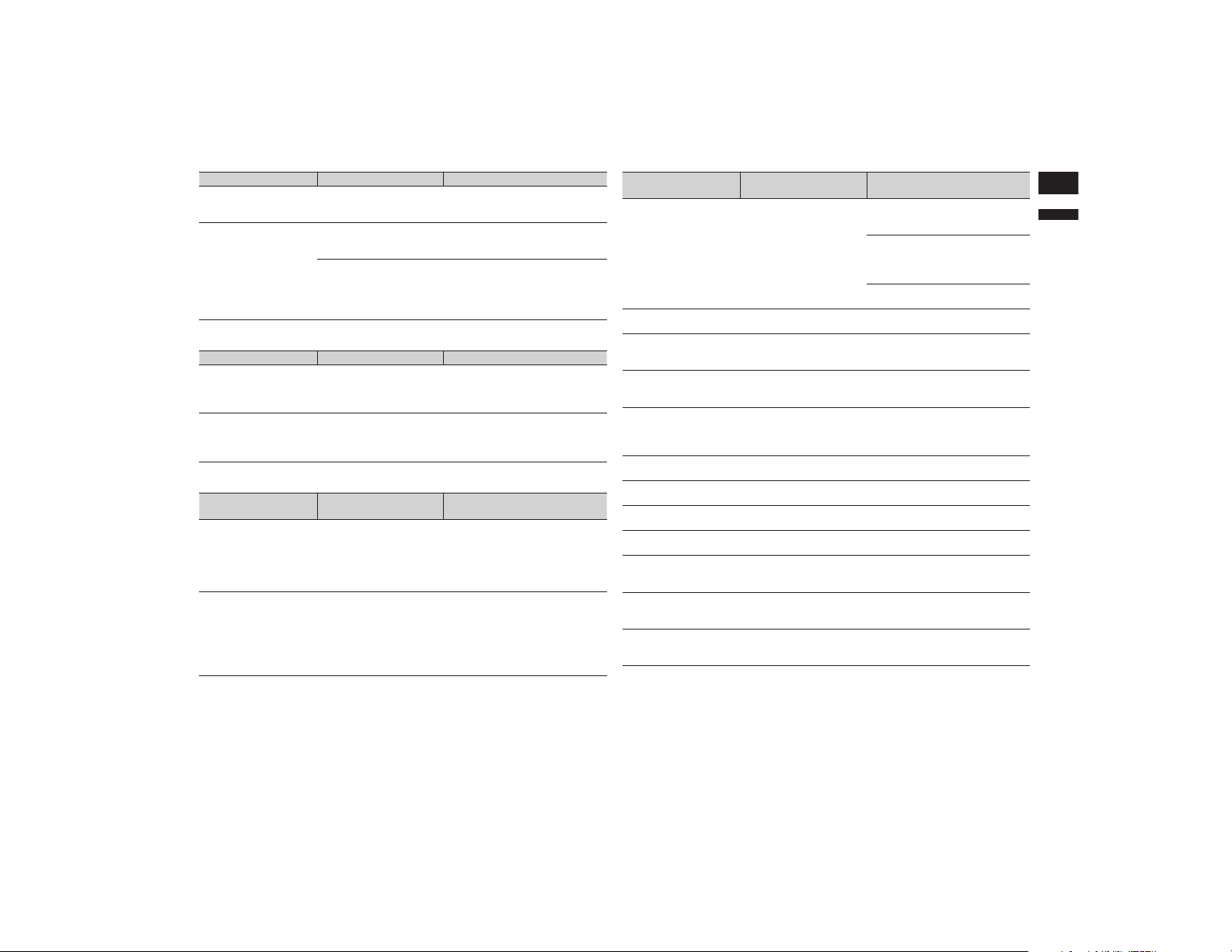
English
Appendix
83
En
Message Cause Action
Incompatible USB
The connected USB stor-
age device is not supported
by this product.
Disconnect your device and replace
it with a compatible USB storage
device.
Check USB
The USB connector or USB
cable has short-circuited.
Check that the USB connector or
USB cable is not caught in some-
thing or damaged.
The connected USB stor-
age device consumes more
than maximum allowable
current.
Disconnect the USB storage device
and do not use it. Turn the ignition
switch to OFF, then to ACC or ON
and then connect a compliant USB
storage device.
Aha Radio
Message Cause Action
Communication Error iPod failure.
Disconnect the cable from the
iPod. Once the iPod’s main menu
is displayed, reconnect the iPod
and reset it.
Error-02-6X iPod failure.
Disconnect the cable from the
iPod. Once the iPod’s main menu
is displayed, reconnect the iPod
and reset it.
SiriusXM Satellite Radio
Message Cause Action
Reference
Check Antenna
The antenna connection is
incorrect.
Check the antenna connection. If
the message fails to disappear even
after the engine is switched off/on,
contact your dealer or the nearest
authorized Pioneer service center
for assistance.
Check Tuner
The SiriusXM Connect
Vehicle Tuner connection is
incorrect.
Check the tuner connection and
battery voltage. If the message
fails to disappear even after the
engine is switched off/on, contact
your dealer or the nearest autho-
rized Pioneer service center for
assistance.
Message Cause Action
Reference
No Signal
The SiriusXM Connect
Vehicle Tuner is having
difficulty receiving the
SiriusXM satellite signal.
Verify that your vehicle is outdoors
with a clear view of the southern
sky.
Verify that the SiriusXM magnetic
mount antenna is mounted on a
metal surface on the outside the
vehicle.
Move the SiriusXM antenna away
from any obstructions.
No Content TuneScan is not available.
Perform the operation with another
preset channel.
Channel Not Available
The channel that you have
requested is not a valid
SiriusXM channel.
Check the SiriusXM channel lineup.
Subscription Updated
Press Enter to
Continue
This product has detected
a change in your SiriusXM
subscription status.
Touch [Enter] to clear the message.
Channel Not
Subscribed. Call Sirius
XM to Subscribe.
The channel that you have
requested is not included
in your SiriusXM subscrip-
tion package.
Check the content of your SiriusXM
subscription package.
Channel Locked Please
Enter the Lock Code
Locked by the radio
Parental Control feature.
Release the channel lock.
Artist Unavailable
The alert memo function is
not available.
Perform the operation with another
channel.
Song Unavailable
The alert memo function is
not available.
Perform the operation with another
channel.
Team Unavailable
The alert memo function is
not available.
Perform the operation with another
channel.
Alert Memory Full You
can manage alert mem-
ory in the alert list
The memory is full.
Clear the alert list.
page 52
Memory Full
The memory has become
full while playback was
paused.
Resume playback.
Memory Nearly Full
The memory has become
nearly full while playback
was paused.
Resume playback.
Loading ...
Loading ...
Loading ...