Loading ...
Loading ...
Loading ...
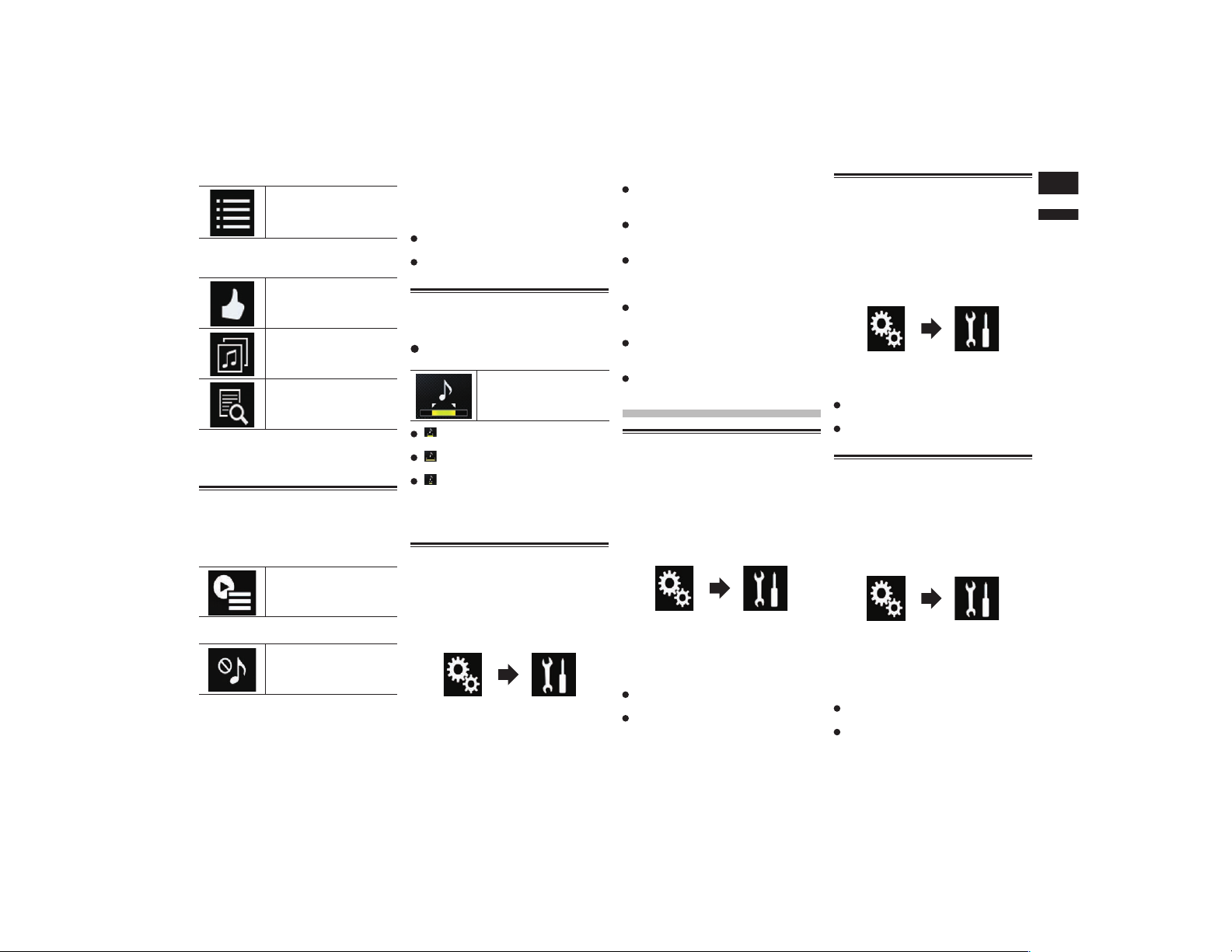
English
23
Chapter
55
En
1 Touch the following key.
Displays the item selection
screen.
2 Touch the following keys to select
the item.
Displays the MIX pattern list.
Displays the tag list.
Displays the file list.
3 Select an item in the list.
Songs related to the selected item are
played.
Selecting songs not to be
played
You can select items or songs not to be
played.
1 Touch the following key.
Displays the playback list
screen.
2 Touch the following key.
Displays the “Playback not
allowed” screen.
3 Touch [Songs], [Artists] or
[Albums].
4 Touch the box on the left of the
item or song that you do not want
to play.
An icon is displayed. Items displayed with
the icon will not be played.
If you touch [Unselect All], all the selec-
tions are canceled.
If you touch [Select All], all the items are
selected.
Specifying the playback
portion
You can specify the playback portion.
Touch the following key repeatedly
until the desired setting appears.
Changes the playback
portion.
(default):
Plays back a middle portion.
:
Plays back a long portion.
:
Plays back a short portion.
p The most suitable sound effect is auto-
matically applied when switching to the
next song.
Setting the ash pattern
The flashing color changes with the changes
in the sound and bass levels.
1 Press the HOME button to display
the Top menu screen.
2 Touch the following keys in the
following order.
The “System” screen appears.
3 Touch [AV Source Settings].
4 Touch [MIXTRAX Settings].
5 Touch [Flash Pattern].
The pop-up menu appears.
6 Touch the item you want to set.
Sound1 (default) to Sound6:
The flash pattern changes according to
the sound level. Select a desired mode.
L-Pass1 to L-Pass6:
The flash pattern changes according to
the bass level. Select a desired mode.
Random1:
The flash pattern changes randomly
according to the sound level mode and
low pass mode.
Random2:
The flash pattern changes randomly
according to the sound level mode.
Random3:
The flash pattern changes randomly
according to the low pass mode.
Off:
The flash pattern does not flash.
System settings
Activating the Bluetooth
audio source
You need to activate the Bluetooth audio
source in order to use a Bluetooth audio
player.
1 Press the HOME button to display
the Top menu screen.
2 Touch the following keys in the
following order.
The “System” screen appears.
3 Touch [AV Source Settings].
4 Touch [Bluetooth Audio] repeat-
edly until the desired setting
appears.
On (default):
Activates the Bluetooth audio source.
Off:
Deactivates the Bluetooth audio source.
Setting the ever scroll
When “Ever Scroll” is set to “On”, recorded
text information scrolls continuously in the
display. Set to “Off” if you prefer the informa-
tion to scroll just once.
1 Press the HOME button to display
the Top menu screen.
2 Touch the following keys in the
following order.
The “System” screen appears.
3 Touch [Ever Scroll] repeatedly until
the desired setting appears.
Off (default):
Turns the ever scroll setting off.
On:
Turns the ever scroll setting on.
Setting AV input
You can use external video equipment such
as portable players connected to this prod-
uct with this setting.
1 Press the HOME button to display
the Top menu screen.
2 Touch the following keys in the
following order.
The “System” screen appears.
3 Touch [Input/Output Settings].
4 Touch [AV Input].
The pop-up menu appears.
5 Touch the item you want to set.
Off (default):
Deactivates the AV source.
Source:
Displays the video image output by the
connected external device.
Loading ...
Loading ...
Loading ...