Loading ...
Loading ...
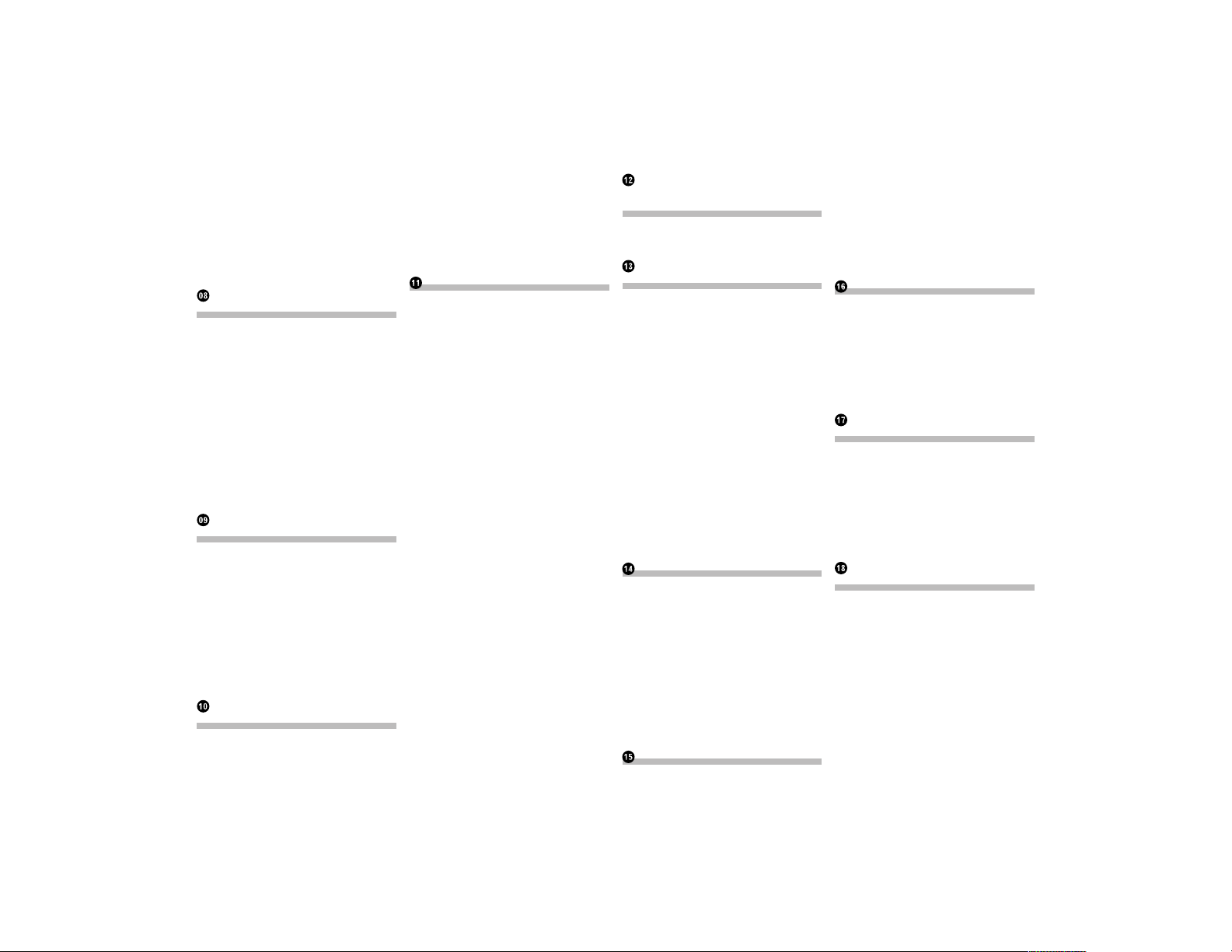
3
Returning to a specified scene .............27
Resuming playback (Bookmark) .........27
Operating the DVD menu
using touch panel keys ...................27
Switching the multi-angle
DVD display ......................................27
Selecting the audio output ...................27
Operating with the hardware
buttons ..............................................27
Playing compressed
audio files
Using the touch panel keys ..................28
Reading the screen ................................28
Starting procedure (for Disc) ...............29
Starting procedure (for USB/SD).........29
Switching the browse mode .................29
Selecting files from the file
name list ...........................................29
Selecting a file from the list
related to the song cur-
rently playing (link search) .............29
Playing files in random order ...............29
Setting a repeat play range...................29
Switching the media file type ...............30
Operating with the hardware
buttons ..............................................30
Playing compressed
video files
Using the touch panel keys ..................30
Reading the screen ................................30
Starting procedure (for Disc) ...............30
Starting procedure (for USB/SD).........30
Selecting files from the file
name list ...........................................31
Setting a repeat play range...................31
Frame-by-frame playback .....................31
Slow motion playback ...........................31
Switching the media file type ...............31
Operating with the hardware
buttons ..............................................31
Playing compressed
still image files
Using the touch panel keys ..................31
Reading the screen ................................32
Starting procedure .................................32
Selecting files from the file
name list ...........................................32
Playing files in random order ...............32
Setting a repeat play range...................32
Switching the media file type ...............32
Setting the slideshow interval .............32
Operating with the hardware
buttons ..............................................32
Using an iPod
Using the touch panel keys
(for audio) .........................................33
Using the touch panel keys
(for video) ..........................................33
Using the touch panel keys
(for iTunes Radio) ............................33
Reading the screen (for audio) .............33
Reading the screen (for video) .............33
Reading the screen (for
iTunes Radio) ...................................33
Starting procedure .................................34
Setting the shuffle play .........................34
Setting a repeat play range...................34
Selecting song or video
sources from the playlist screen ....34
Using iTunes Radio ................................35
Playing back songs similar to
the current song .................................. 35
Setting the current song not to
be played back again .......................... 35
Adding the current song to the
wish list ................................................ 35
Using this product’s iPod
function from your iPod ..................35
Changing the speed of audio-
book playback ..................................35
Displaying lists related to the
song currently playing
(link search)......................................36
Operating with the hardware
buttons ..............................................36
Playing back music from a
music app other than
iPod music, as the iPod source ......36
Using the touch panel keys ...................... 36
Reading the screen.................................... 36
Playing music output
from the Android
Auto-compatible device
Using the touch panel keys ..................36
Reading the screen ................................36
Starting procedure .................................37
Using your iPhone or
smartphone applications
Using AppRadio Mode ..........................37
Using the touch panel keys (App
control side bar) .................................. 37
Starting procedure .................................... 37
Using the keyboard ................................... 38
Adjusting the image size (For
smartphone users) .............................. 38
Displaying the image of your
application (iPhone with
30-pin connector) ................................ 39
Displaying the image of your
application (iPhone with
Lightning connector) .......................... 39
Displaying the image of your
application (smartphone)................... 39
Using Android Auto ...............................39
Starting procedure .................................... 39
Setting the driving position ...................... 40
Adjusting the volume ................................ 40
Using MirrorLink mode .........................40
Using the touch panel keys (App
control side bar) .................................. 40
Starting procedure .................................... 40
Using the audio mix function ...............40
Streaming Pandora
®
Pandora operations ...............................41
Using the touch panel keys ..................41
Reading the screen ................................41
Starting procedure .................................41
For iPhone with a 30-pin connec-
tor users ................................................ 41
For iPhone with a Lightning
connector users ................................... 41
For smartphone users ............................... 42
Selecting a Pandora station
from the list ......................................42
Creating a station ..................................42
Operating with the hardware
buttons ..............................................42
Using Aha Radio
Using the touch panel keys ..................42
Reading the screen ................................43
Starting procedure .................................43
For iPhone with a 30-pin connec-
tor users ................................................ 43
For iPhone with a Lightning
connector users ................................... 43
For smartphone users ............................... 43
Operating with the hardware
buttons ..............................................43
Using iDatalink
Activating iDatalink Maestro ................44
Updating the iDatalink Maestro
module .................................................. 44
Starting procedure .................................44
Hands-free phone ..................................45
Setting Bluetooth ...................................... 45
Phone Book screen ................................... 45
History list screen...................................... 45
Dial screen.................................................. 45
Dial confirmation screen .......................... 45
Using a Bluetooth
audio player
Using the touch panel keys ..................45
Reading the screen ................................46
Starting procedure .................................46
Selecting files from the file
name list ...........................................46
Playing files in random order ...............46
Setting a repeat play range...................46
Operating with the hardware
buttons ..............................................46
Using the SiriusXM
®
satellite radio
SiriusXM satellite radio operations .....46
Subscribing to the SiriusXM
Satellite Radio service ........................ 46
Using the touch panel keys ..................47
Reading the screen ................................47
Starting procedure .................................48
Manual tuning ........................................48
Selecting a preset channel
from the preset channel list ...........48
Storing broadcast channels .................48
Selecting a SiriusXM channel
directly ..............................................48
Selecting a channel from a
list of all channels ............................48
Loading ...
Loading ...
Loading ...