Loading ...
Loading ...
Loading ...
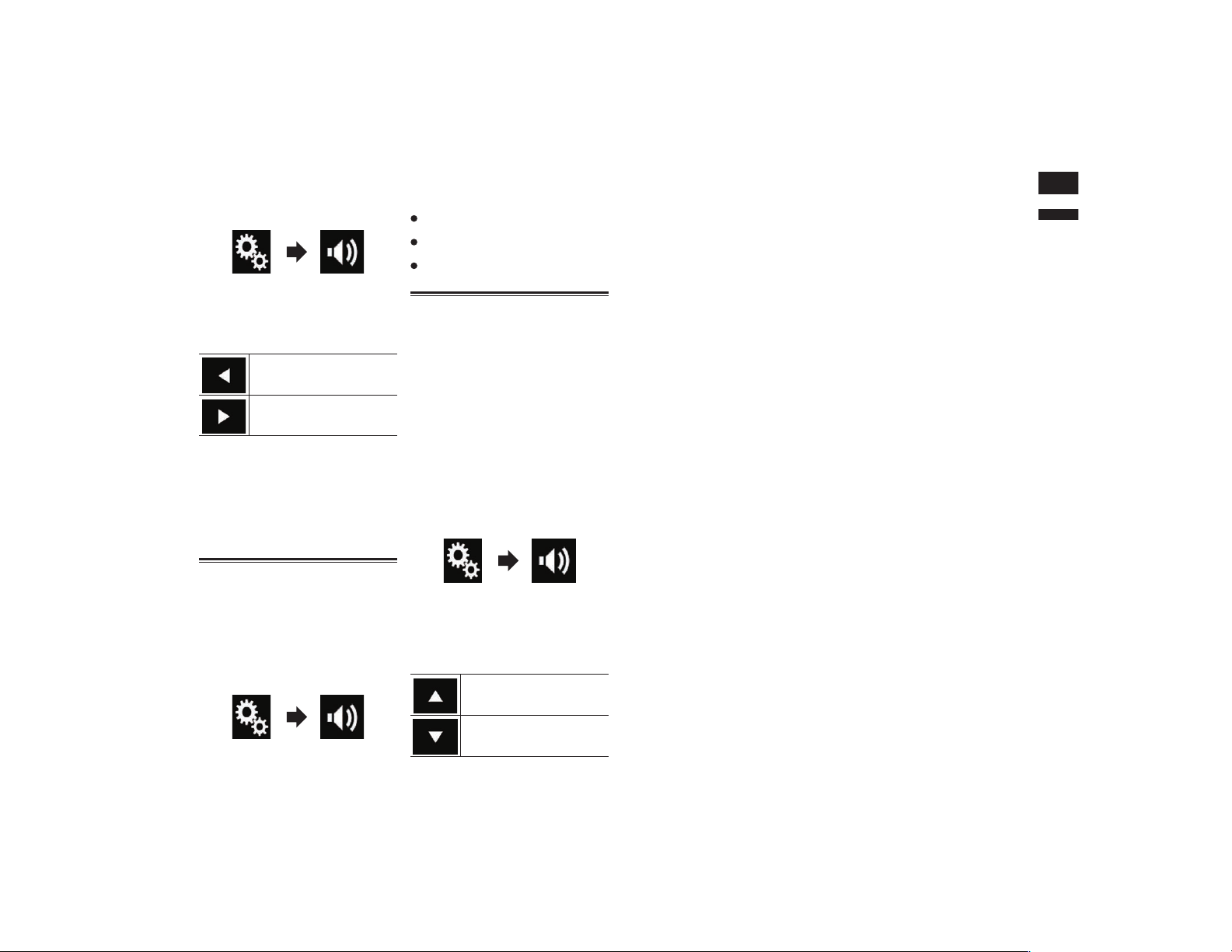
English
24
Chapter
61
En
1 Press the HOME button to display
the Top menu screen.
2 Touch the following keys in the
following order.
The “Audio” screen appears.
3 Touch [Balance].
The “Fader/Balance” screen appears.
4 Touch the following keys to adjust
the left/right speaker balance.
Moves towards the left.
Moves towards the right.
Each time you touch the keys, the left/right
speaker balance moves towards the left or
right.
p “Left25” to “Right25” is displayed as the
left/right speaker balance moves from the
left to right.
p The default setting is “L/R 0”.
p You can also set the fader/balance by
dragging the point on the displayed table.
Switching sound muting/
attenuation
Sound from this system is automatically
muted or attenuated when a signal from
equipment with a mute function is received.
1 Press the HOME button to display
the Top menu screen.
2 Touch the following keys in the
following order.
The “Audio” screen appears.
3 Touch [Mute Level].
The pop-up menu appears.
4 Touch the item you want to set.
ATT (default):
The volume becomes 1/10.
Mute:
The volume becomes 0.
Off:
The volume does not change.
Adjusting source levels
The SLA (source level adjustment) function
adjusts the volume level of each source to
prevent radical changes in volume when
switching between sources.
p This function is available only when main
audio is available.
p Settings are based on the FM tuner
volume level, which remains unchanged.
p This function is not available when the FM
tuner is selected as the AV source.
1 Compare the FM tuner volume
level with the level of the source
you want to adjust.
2 Press the HOME button to display
the Top menu screen.
3 Touch the following keys in the
following order.
The “Audio” screen appears.
4 Touch [Source Level Adjuster].
The “Source Level Adjuster” screen
appears.
5 Touch the following keys to adjust
the source volume.
Increases the source volume.
Decreases the source volume.
p If you directly touch the area where the
cursor can be moved, the SLA setting
will be changed to the value of the
touched point.
p “+4” to “–4” is displayed as the source
volume is increased or decreased.
p The default setting is “0”.
Loading ...
Loading ...
Loading ...