Loading ...
Loading ...
Loading ...
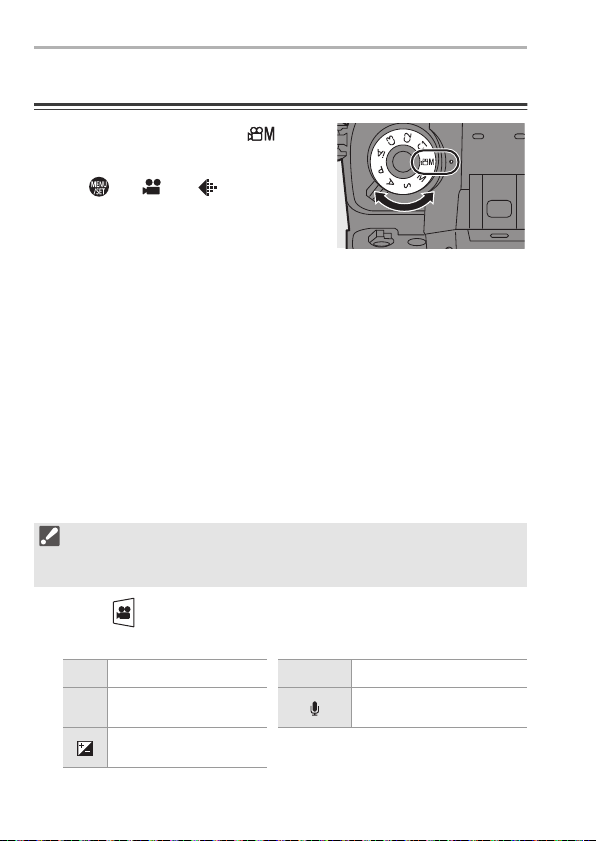
10. Recording Videos
DVQX1939 (ENG)
98
Recording with Creative Video
1
Set the mode dial to [ ].
2
Set the exposure mode.
≥ ¨ [ ] ¨ [ ] ¨ [Exposure
Mode] ¨ [P]/[A]/[S]/[M]
0
You can perform the same exposure
operations as the [P]/[A]/[S]/[M] modes.
3
Close the menu.
≥Press the shutter button halfway.
4
Start recording.
≥Press the shutter button, video rec. button or sub video rec. button.
5
Stop recording.
≥Press the shutter button, video rec. button or sub video rec. button
again.
Operations During Video Recording
Change the exposure and audio settings with touch operation to prevent
operation sounds from being recorded.
1
Touch [ ].
2
Touch an icon.
0 With the default settings, the Touch Tab is not displayed.
Set [Touch Tab] to [ON] in [Touch Settings] in the [Custom] ([Operation])
menu. (l 168)
Aperture value / ISO sensitivity/Gain (dB)
Shutter speed
Sound recording level
adjustment
Exposure
compensation
F
ISO
GAIN
SS
DC-S1HP-DVQX1939_eng.book 98 ページ 2019年8月9日 金曜日 午後4時45分
Loading ...
Loading ...
Loading ...