Loading ...
Loading ...
Loading ...
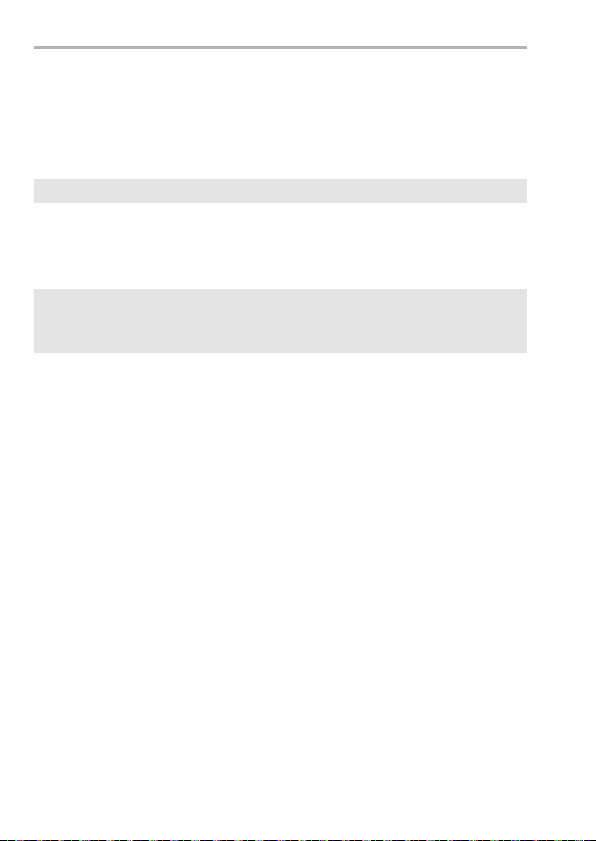
18. Materials
DVQX1939 (ENG)
198
0 Some images are not displayed when the [Playback Mode] is set. Set to [Normal
Play].
0 Videos recorded with a different [System Frequency] setting cannot be played back.
Return the [System Frequency] setting to the one you used during the recording.
(l 100)
0 The flash does not fire when using the following functions:
– Video recording (l 92)/[6K/4K PHOTO]/[Post-Focus]
– [ELEC.]/[Silent Mode]/[High Resolution Mode]
– [Filter Settings]
General tips for using a Wi-Fi connection
0
Use within the communication range of the device to be connected.
0 Usage near devices that utilize the 2.4 GHz frequency such as microwave ovens
and cordless telephones may result in the radio wave being lost.
Use the camera at a sufficient distance from these devices.
0 When the remaining battery level is low, it may not be possible to connect to or
maintain communication with other devices.
(A message such as [Communication error] is displayed.)
0 If you place the camera on a metal table or shelf, the radio waves may be adversely
affected. In such cases, you may not be able to establish a connection.
Move the camera away from the metal surface.
Wireless access point
0
Confirm that the connected wireless access point can be used.
0 Confirm the radio wave conditions of the wireless access point.
– Move the camera closer to the wireless access point.
– Change the location and angle of the wireless access point.
The flash does not fire.
A Wi-Fi connection cannot be established.
Radio waves get disconnected.
Wireless access point is not displayed.
DC-S1HP-DVQX1939_eng.book 198 ページ 2019年8月9日 金曜日 午後4時45分
Loading ...
Loading ...
Loading ...