Loading ...
Loading ...
Loading ...
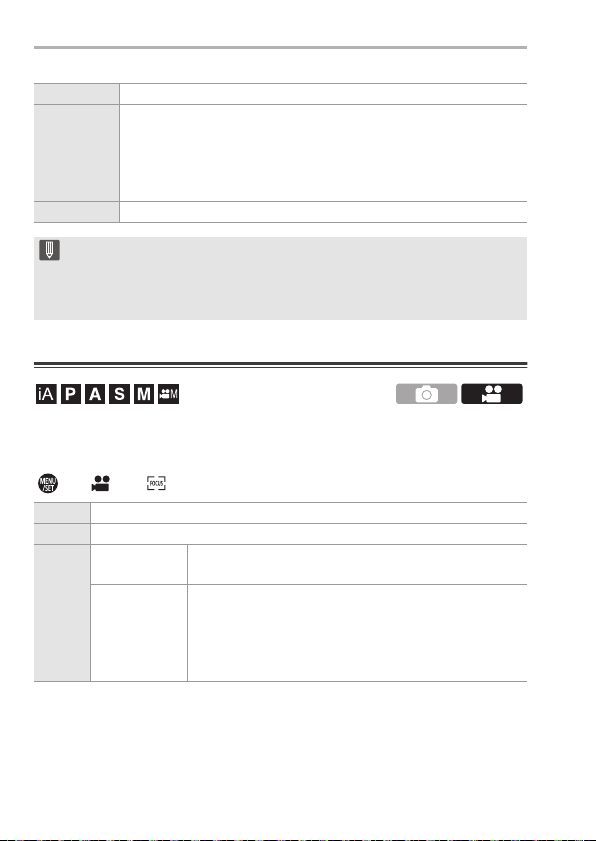
10. Recording Videos
DVQX1939 (ENG)
116
[AF Custom Setting(Video)]
You can fine-adjust the focusing method for video recording using
[Continuous AF].
¨ [ ] ¨ [ ] ¨ Select [AF Custom Setting(Video)]
[MODE1] The camera continues to automatically focus only during recording.
[MODE2]
The camera automatically keeps focusing on subjects during
recording standby and during recording.
0 To keep focusing on subjects during recording standby while in the
[P]/[A]/[S]/[M] modes, set [Video-Priority Display] to [ON] in the
[Custom] ([Monitor / Display (Video)]) menu.
[OFF] The camera maintains the focus point at the start of recording.
0 In the [iA] mode, the camera automatically keeps focusing during recording
standby, irrespective of the [Continuous AF] setting.
0 When the following function is being used, [MODE1] switches to [MODE2]:
– HDMI output
[ON] Enables the following settings.
[OFF] Disables the following settings.
[SET]
[AF Speed]
[r] side: Focus moves at a faster speed.
[s] side: Focus moves at a slower speed.
[AF
Sensitivity]
[r] side: When the distance to the subject changes
significantly, the camera immediately readjusts the focus.
[s] side: When the distance to the subject changes
significantly, the camera waits for a little before
readjusting the focus.
DC-S1HP-DVQX1939_eng.book 116 ページ 2019年8月9日 金曜日 午後4時45分
Loading ...
Loading ...
Loading ...