Loading ...
Loading ...
Loading ...
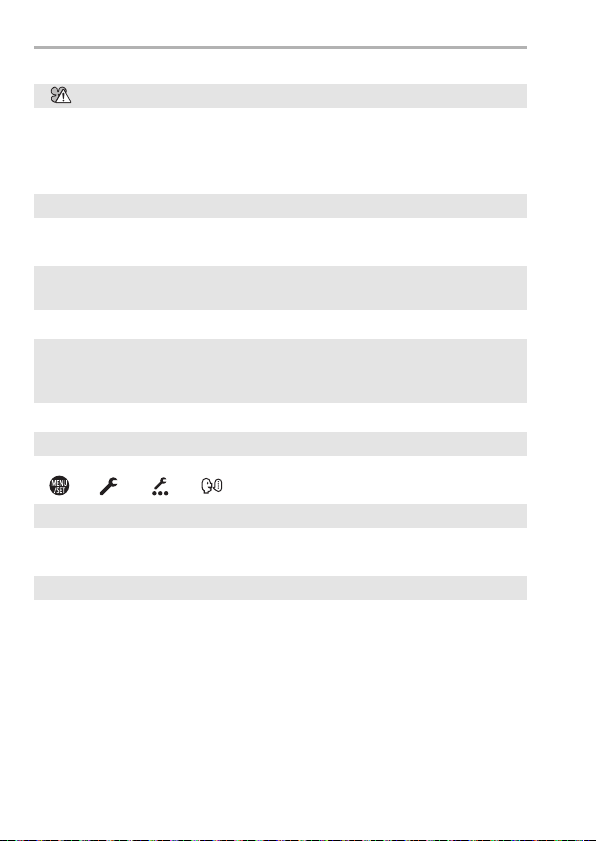
18. Materials
DVQX1939 (ENG)
200
0 The fan has stopped. Turn off and on the camera. If the fan does not work after
turning the camera off and then on again, consult the dealer.
0 The temperature of the camera will rise if you continue to use the camera with the
fan stopped. Do not use over long periods of time.
0 An alarm may sound when a door is opened while writing to a card. Wait until writing
finishes, then turn the camera off and remove the card or battery.
0 The sound is caused by the in-body stabilizer. This is not a malfunction.
0 This is the sound of the lens moving and aperture operation. It is not a malfunction.
0 Reselect the language from the menu using the following procedure:
¨ [ ] ¨ [ ] ¨ [ ] ¨ Select desired language (l 169)
0 The camera surface and back of the monitor may become warm during use, but this
does not indicate a problem with performance or quality.
0 When the camera is left for a long time, the clock may reset.
Reset the clock. (l 42)
[ ] is displayed on the screen.
An alarm sounds when the card door or battery door is opened.
When the camera is shaken, a rattling sound is heard from the
camera.
There is rattling noise from the lens when the camera is turned on or
off, or when the camera is swung.
There is a sound from the lens when recording.
An unreadable language was selected by mistake.
The camera becomes warm.
The clock is wrong.
DC-S1HP-DVQX1939_eng.book 200 ページ 2019年8月9日 金曜日 午後4時45分
Loading ...
Loading ...
Loading ...