Loading ...
Loading ...
Loading ...
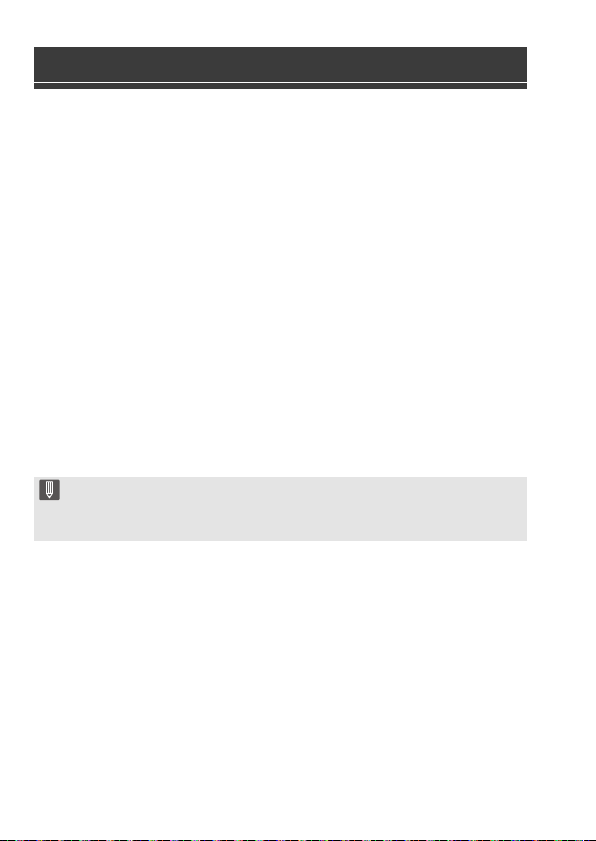
17. Connecting to Other Devices
DVQX1939 (ENG)
180
You can connect the camera to a TV to view recorded pictures and videos
on the TV.
Getting started:
0 Turn off the camera and TV.
1
Connect the camera and TV with a commercially
available HDMI cable. (l 179)
2
Turn on the TV.
3
Switch the input of the TV.
≥Switch the input of the TV to match the terminal to which you
connected the HDMI cable.
4
Turn on the camera.
5
Display the playback screen.
≥Press [(].
≥The recorded images are displayed on the TV. (The monitor and
viewfinder of the camera will turn off.)
Viewing on a TV
0 HDMI output is not possible if you connect a USB connection cable at the
same time while [USB Mode] is set to [PC(Storage)] or [PictBridge(PTP)].
0 Please also refer to the operating instructions for the TV.
DC-S1HP-DVQX1939_eng.book 180 ページ 2019年8月9日 金曜日 午後4時45分
Loading ...
Loading ...
Loading ...