Loading ...
Loading ...
Loading ...
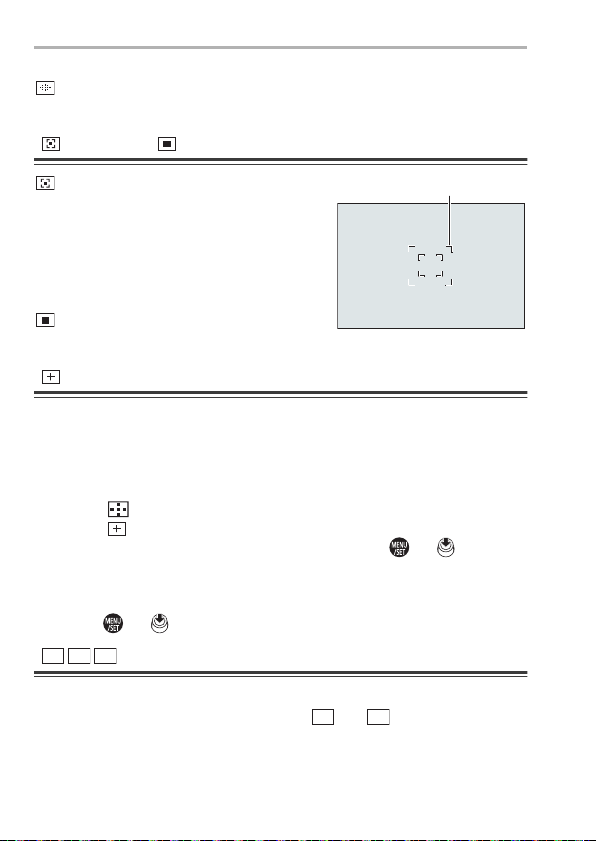
5. Focus/Zoom
DVQX1939 (ENG)
70
[Zone (Oval)]
Within the 225 AF areas, a central oval zone can be focused.
[1-Area+]/ [1-Area]
[1-Area+]
Emphasis within a single AF area can be
focused.
Even when the subject moves out of the
single AF area, the subject remains focused
in a supplementary AF area (A).
[1-Area]
Specify the point to be brought into focus.
[Pinpoint]
You can achieve a more precise focus on a small point.
If you press the shutter button halfway, the screen that lets you check the
focus will be enlarged.
Move the Position of the AF Area
1 Press [ ] to display the AF mode selection screen.
2 Select [ ] and then press 4.
3 Press 3421 to set the position of [i] and then press or .
0 Positions can be moved to the diagonal directions using the joystick.
0 The selected position on the screen will be enlarged.
4 Press 3421 to fine-adjust the position of [i].
5 Press or .
[Custom1] to [Custom3]
The shape of the AF area can be set freely in the 225 AF areas.
The set AF area can be registered using [ ] to [ ].
The AF area can also be moved while maintaining the set shape.
ヤヒ
ヤビ
ヤピ
ヤヒ
ヤピ
DC-S1HP-DVQX1939_eng.book 70 ページ 2019年8月9日 金曜日 午後4時45分
Loading ...
Loading ...
Loading ...