Loading ...
Loading ...
Loading ...
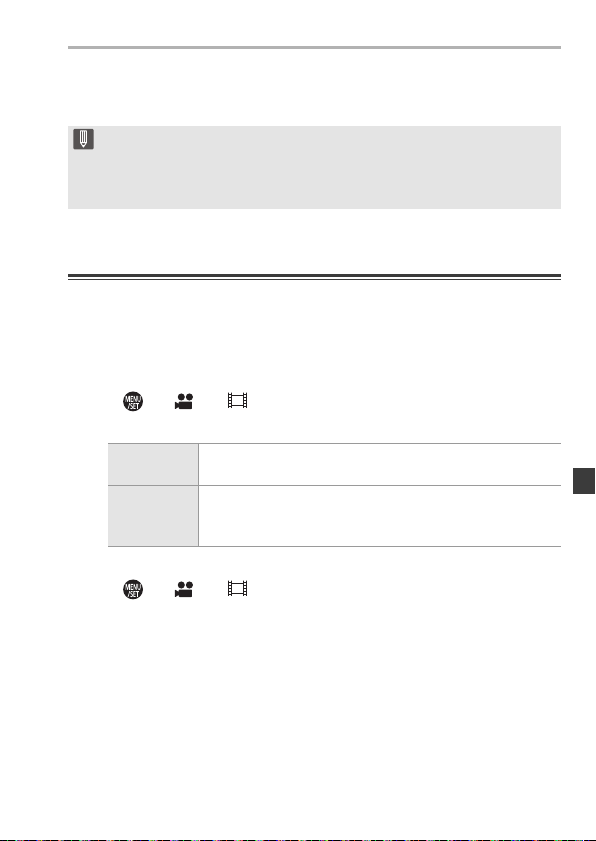
10. Recording Videos
DVQX1939 (ENG)
113
5
Connect the BNC conversion cable (for TC IN/OUT) and the external
device with the BNC cable.
Synchronize the Time Code of the External Device
with That of the Camera (TC OUT)
The initial time code value of the external device is synchronized according
to the time code signal (LTC signal) of the camera.
1
Prepare for time code synchronizing. (l 112)
2
Select [TC Output Reference].
≥ ¨ [ ] ¨ [ ] ¨ [Time Code] ¨ [External TC Setting] ¨ [TC
Output Reference]
3
Set [TC Synchronization] to [TC OUT].
≥ ¨ [ ] ¨ [ ] ¨ [Time Code] ¨ [External TC Setting] ¨ [TC
Synchronization]
¨ [TC OUT]
≥The time code signal is output according to the recording frame
rate of the [Rec Quality] and the [Time Code Mode] ([DF]/[NDF])
setting.
4
Operate the external device to synchronize the time
code.
0 Do not use any other BNC conversion cables (for TC IN/OUT) except the
supplied one.
0 Do not use the BNC cables with the length of 2.8 m (9.2 feet) or more.
0 We recommend using a 5C-FB equivalent double-shielded BNC cables.
[Recording
Reference]
Outputs the time code signal for the images that you record.
[HDMI
Reference]
When connected with an external device (external recorder,
etc.) via HDMI, the time code signal output is delayed slightly
to match the HDMI images.
DC-S1HP-DVQX1939_eng.book 113 ページ 2019年8月9日 金曜日 午後4時45分
Loading ...
Loading ...
Loading ...