Loading ...
Loading ...
Loading ...
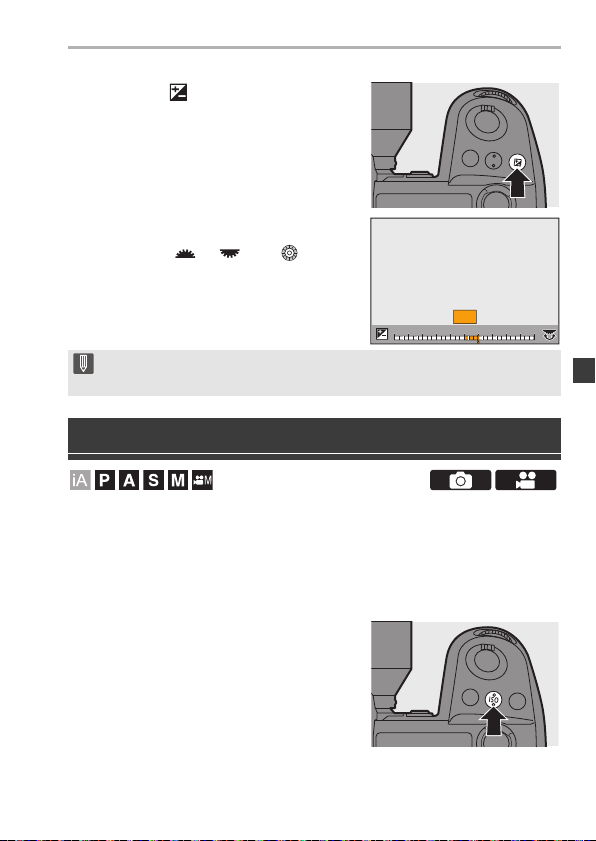
7. Metering/Exposure/ISO Sensitivity
DVQX1939 (ENG)
81
1
Press [ ].
2
Compensate the exposure.
≥Rotate [ ], [ ], or [ ].
3
Confirm your selection.
≥Press the shutter button halfway.
You can set light sensitivity (ISO sensitivity).
With the default settings, you can set 100 to 51200 in 1/3 EV increments.
This camera supports Dual Native ISO which enables recording at high
sensitivity with reduced noise by switching the base sensitivity. The base
sensitivity can also be fixed as necessary.
1
Press [ISO].
0 In [M] mode, you can compensate the exposure by setting the ISO sensitivity
to [AUTO].
ISO Sensitivity
+3+3+1+1 +2+2 +3+3
-
5
-
5
-
4
-
4
-
3
-
3
-
2
-
2
-
1
-
100
+5+5+4+4
+
+
1
DC-S1HP-DVQX1939_eng.book 81 ページ 2019年8月9日 金曜日 午後4時45分
Loading ...
Loading ...
Loading ...