Loading ...
Loading ...
Loading ...
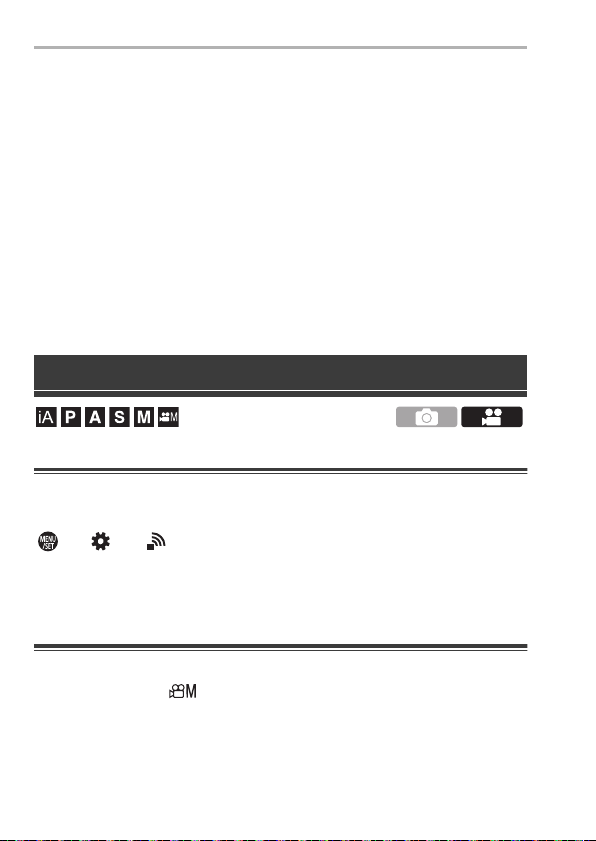
12. Connections with External Devices (Video)
DVQX1939 (ENG)
144
Notice Regarding HDMI Output
0 It may take some time for the output method to change.
0 When you use the HDMI output during recording, the image may be displayed with a
time lag.
0 Beep sounds, AF beep, and electronic shutter sounds are muted during HDMI
output.
0 When you check the image and audio from the TV connected to the camera, the
microphone of the camera may pick up the sound from the speakers of the TV,
producing an abnormal sound (audio feedback).
If this occurs, move the camera away from the TV or lower the volume on the TV.
0 Certain setting screens are not output via HDMI.
0 There is no output via HDMI while you are using the following functions:
– [6K/4K PHOTO]/[Post-Focus]
Outputting the Camera Information Display via HDMI
Output the camera information display to an external device connected by
HDMI.
¨ [ ] ¨ [ ] ¨ [HDMI Rec Output] ¨ Select [Info Display]
Settings: [ON]/[OFF]
Down-Converting Resolution and Frame Rate for
Output
Make settings for the down-conversion of resolution and frame rate for
HDMI output in the [ ] mode.
HDMI Output Settings
DC-S1HP-DVQX1939_eng.book 144 ページ 2019年8月9日 金曜日 午後4時45分
Loading ...
Loading ...
Loading ...