Loading ...
Loading ...
Loading ...
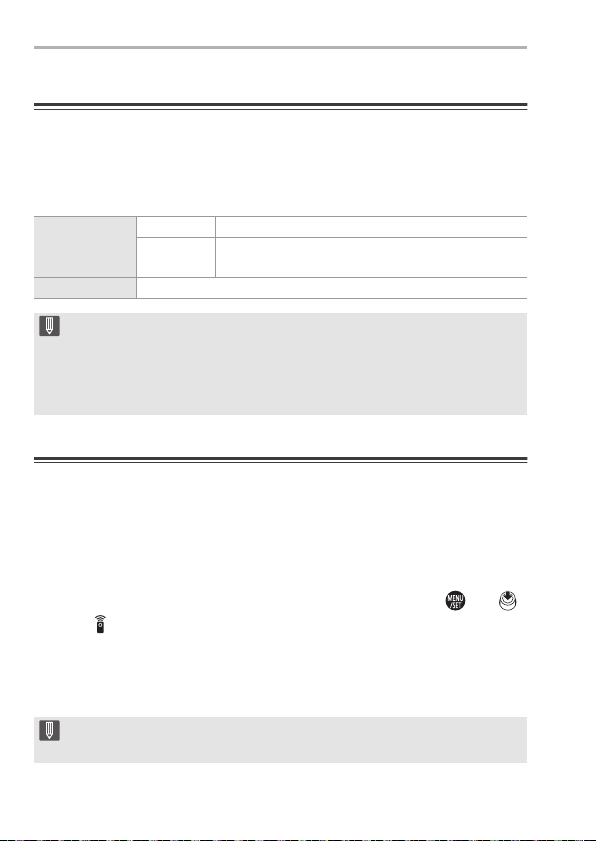
17. Connecting to Other Devices
DVQX1939 (ENG)
186
Installing the “LUMIX Tether” Software
Check the following site and then download and install the software:
https://panasonic.jp/support/global/cs/soft/download/d_lumixtether.html
(English only)
Operating environment
Operating the Camera from a PC
Getting started:
0 Turn on the camera and PC.
0 Install “LUMIX Tether” on PC.
1
Connect the camera and PC with the USB connection
cable (C–C or A–C). (l 179)
2
Press
34
to select [PC(Tether)] and then press or .
≥[ ] is displayed on the camera’s screen.
0
A message about charging may be displayed. Wait for a while until the
message disappears.
3
Use “LUMIX Tether” to operate the camera from the PC.
Supported OS
Windows Windows 10, Windows 8.1, Windows 7
Mac
OS X v10.10 to v10.11, macOS 10.12 to macOS
10.14
Interface USB port (SuperSpeed USB (USB 3.0))
0 Supported OSs are current as of August 2019 and are subject to change.
0 To download the software, your PC needs to be able to connect to the internet.
0 Downloading may take a while depending on the communication environment.
0 For how to operate the software, refer to the operation guide for “LUMIX
Tether”.
0 The Wi-Fi/Bluetooth functions are not available while there is a PC connection
with [PC(Tether)].
DC-S1HP-DVQX1939_eng.book 186 ページ 2019年8月9日 金曜日 午後4時45分
Loading ...
Loading ...
Loading ...