Loading ...
Loading ...
Loading ...
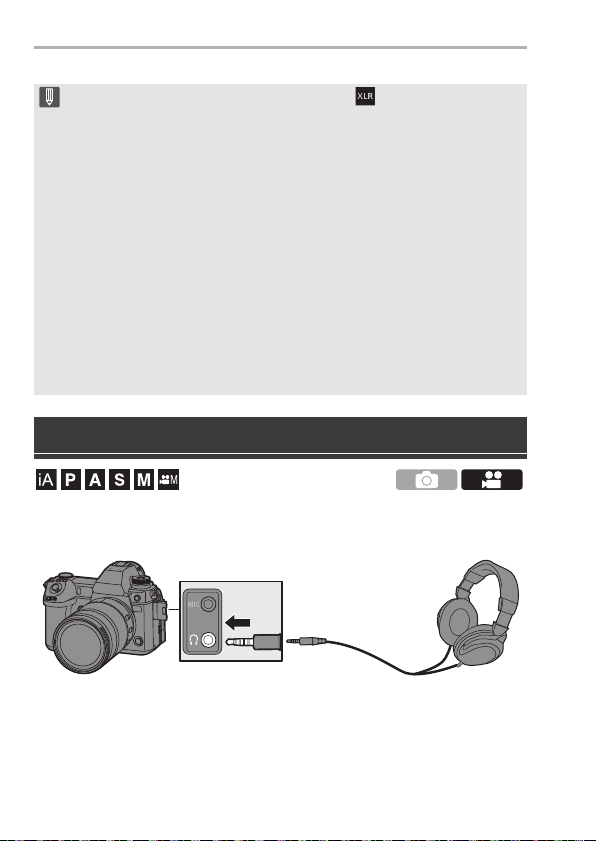
12. Connections with External Devices (Video)
DVQX1939 (ENG)
150
You can record videos while monitoring their sound by connecting
commercially available headphones to the camera.
0
Do not use the headphone cables with the length of 3 m (9.8 feet) or more.
0 When headphones are connected, beep sounds, AF beep, and electronic shutter
sounds are muted.
0 While an XLR Microphone Adaptor is attached, [ ] is displayed on the
screen.
0 When [XLR Mic Adaptor Setting] is set to other than [OFF], the following
settings are fixed:
– [Sound Rec Level Limiter]: [OFF]
– [Wind Noise Canceller]: [OFF]
– [Sound Output]: [REC SOUND]
0 [Sound Rec Gain Level] and [Sound Rec Level Adj.] cannot be used when
[XLR Mic Adaptor Setting] is set to other than [OFF].
0 When the XLR Microphone Adaptor is attached, [Sound Rec Level Disp.]
automatically turns [ON], and the recording level is displayed on the screen.
0 When [Mute Sound Input] is set to [ON], the audio input from the XLR
Microphone Adaptor is muted.
0 If noises are recorded when using the AC adaptor, use the battery.
0 For details, refer to the operating instructions for the XLR Microphone
Adaptor.
Headphones
DC-S1HP-DVQX1939_eng.book 150 ページ 2019年8月9日 金曜日 午後4時45分
Loading ...
Loading ...
Loading ...