Loading ...
Loading ...
Loading ...
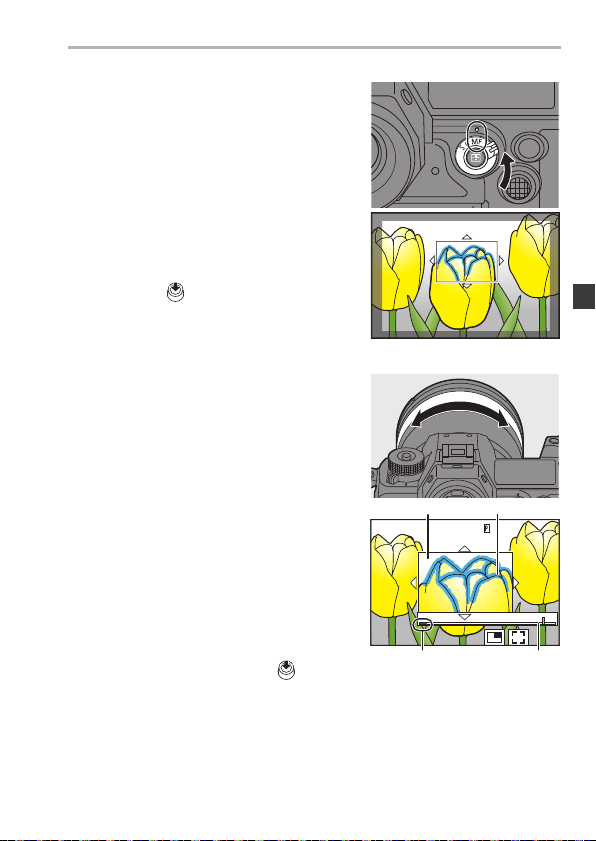
5. Focus/Zoom
DVQX1939 (ENG)
73
1
Set the focus mode lever to
[MF].
2
Select the focus point.
≥Tilt the joystick to select the focus
point.
0
To return the point to be brought into
focus to the center, press [DISP.].
3
Confirm your selection.
≥Press .
≥This switches to the MF Assist
screen, and shows an enlarged
display.
4
Adjust the focus.
≥Rotate the focus ring.
A MF Assist (enlarged screen)
0 This will display the in-focus portion
highlighted with color.
(Focus Peaking B)
0 A recording distance guideline is
displayed.
(MF Guide C)
D Indicator for ¶ (infinity)
5
Close the MF Assist screen.
≥Press the shutter button halfway.
≥This operation can also be
performed by pressing .
6
Start recording.
≥Press the shutter button fully.
AF
∞
30(ft) 15 10 7 5 3 2 4"
DC-S1HP-DVQX1939_eng.book 73 ページ 2019年8月9日 金曜日 午後4時45分
Loading ...
Loading ...
Loading ...