Loading ...
Loading ...
Loading ...
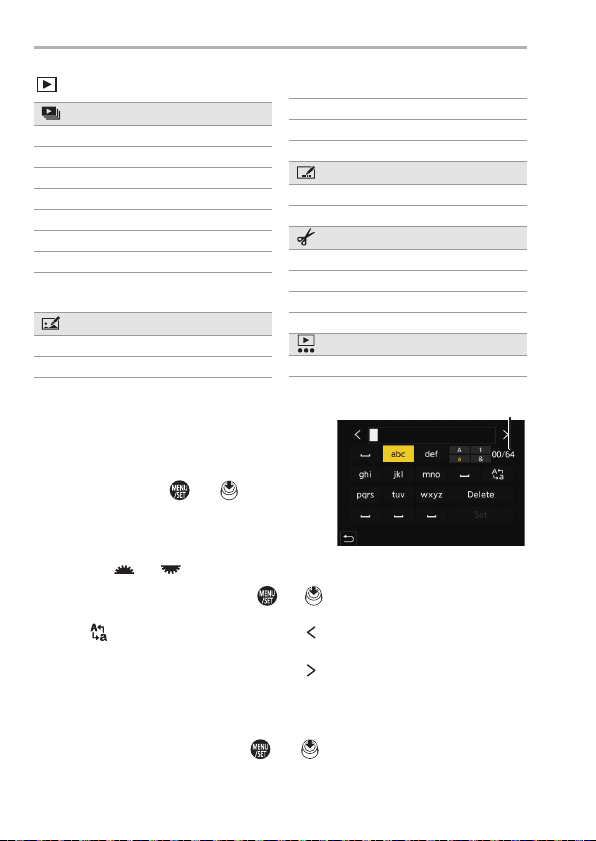
15. List of Menu
DVQX1939 (ENG)
170
[Playback] menu
Entering Characters
Follow the steps below when the character
entry screen is displayed.
1
Press 3421 to select characters
and then press or until the
character to enter is displayed. (Repeat
this)
0
To repeatedly enter the same character,
rotate or to the right to move the entry position cursor.
0 When entering a password, A shows the number of characters you have
entered and the number of characters you can enter.
2
Select [Set] and then press or .
[Playback Mode]
[Playback Mode]
[Slide Show]
[Rotate Disp.]
[Picture Sort]
[Magnify from AF Point]
[LUT View Assist (Monitor)] l 132
[HLG View Assist (Monitor)] l 135
[Anamorphic Desqueeze
Display]
l 136
[Process Image]
[RAW Processing]
[6K/4K PHOTO Bulk Saving]
[6K/4K PHOTO Noise Reduction]
[Time Lapse Video]
[Stop Motion Video]
[Add/Delete Info.]
[Protect]
[Rating]
[Edit Image]
[Resize]
[Rotate]
[Video Divide]
[Copy]
[Others]
[Delete Confirmation]
0 If you select an item and press or , you can perform the following
operations:
– [ ]: Change the character type
–[] ]: Enter a blank
– [Delete]: Delete a character
– [ ]: Move the entry position cursor to
the left
– [ ]: Move the entry position cursor to
the right
DC-S1HP-DVQX1939_eng.book 170 ページ 2019年8月9日 金曜日 午後4時45分
Loading ...
Loading ...
Loading ...