Loading ...
Loading ...
Loading ...
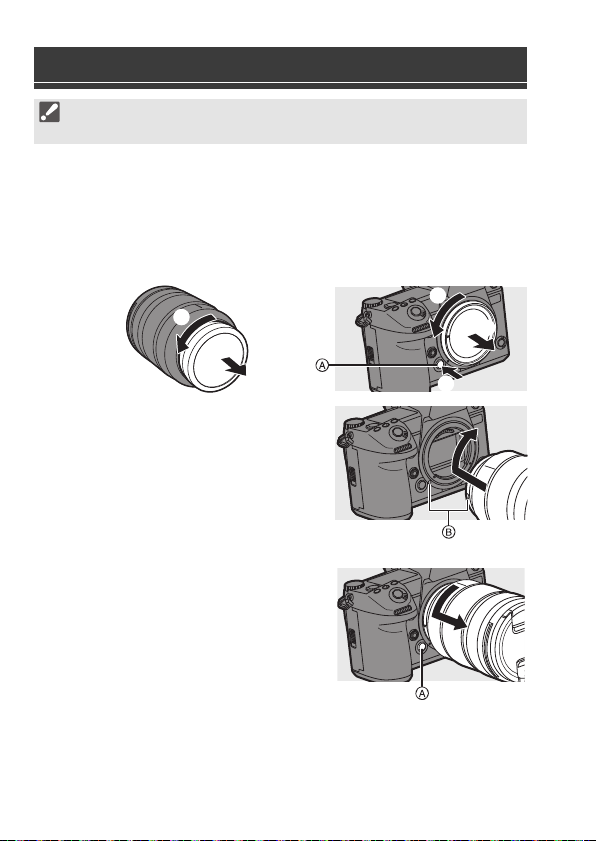
2. Getting Started
DVQX1939 (ENG)
40
1
Set the camera on/off switch to [OFF].
2
Turn the lens rear cap and the body cap in the direction
of the arrow to remove them.
0 When removing the body cap, rotate it while pressing the lens release button
A.
3
Align the lens fitting marks B
on the lens and camera and
then rotate the lens in the
direction of the arrow.
≥Attach the lens by rotating it until it
clicks.
0
Insert the lens straight in.
Removing a Lens
1
Set the camera on/off switch to [OFF].
2
While pressing the lens release button
A, rotate the lens in the direction of the
arrow until it stops and then remove it.
0
After removing the lens, be sure to attach
the body cap and the lens rear cap.
Attaching a Lens
0 Change the lens in a location where there is not a lot of dirt and dust.
0 Change the lens while the lens cap is attached.
DC-S1HP-DVQX1939_eng.book 40 ページ 2019年8月9日 金曜日 午後4時45分
Loading ...
Loading ...
Loading ...