Loading ...
Loading ...
Loading ...
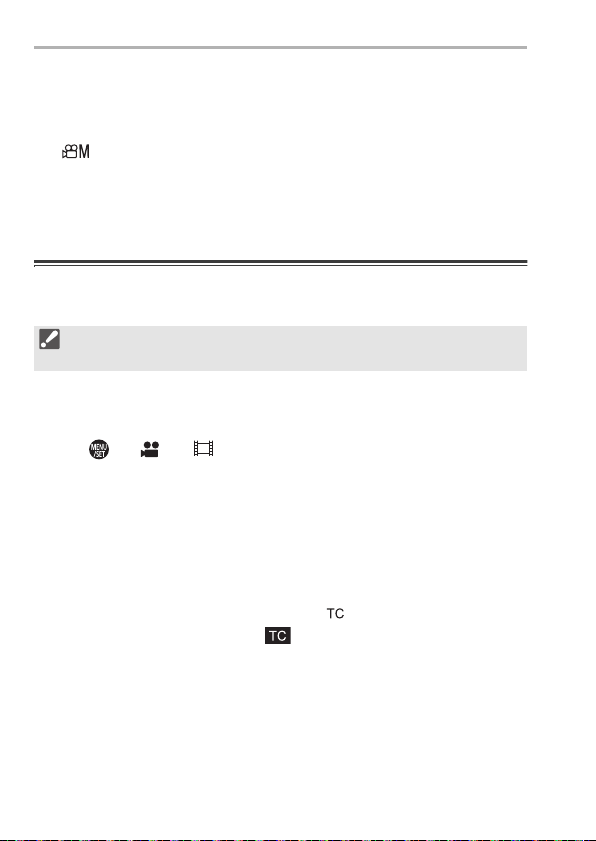
10. Recording Videos
DVQX1939 (ENG)
114
Outputting the Time Code Signal Again
By setting as follows, the time code signal (LTC signal) can be output just
by connecting with the external device with the BNC cable:
– [ ] mode
– [Count Up] ([Time Code]): [FREE RUN]
– [TC Synchronization] ([External TC Setting] in [Time Code]): [TC OUT]
Synchronize the Time Code of the Camera with That
of the External Device (TC IN)
The initial time code value of the camera is synchronized according to the
time code signal (LTC signal) of the external device.
1
Prepare for time code synchronizing. (l 112)
2
Set [TC Synchronization] to [TC IN].
≥ ¨ [ ] ¨ [ ] ¨ [Time Code] ¨ [External TC Setting] ¨ [TC
Synchronization]
¨ [TC IN]
3
Operate the external device to output the time code
signal.
≥Set the time code count method of the external device to free run,
and output the signal.
≥When synchronized with the time code of an external device, this
camera is in a slave state, and the [ ] of the time code shown
on the screen switches to [ ].
Maintaining, Releasing, and Restoring the Slave State
Even if you disconnect the BNC cable, the camera will remain in slave
state.
0
Perform one of the following operations to release the camera from the slave state.
– Operate the camera on/off switch
– Switch the recording mode
0 In advance, change the [System Frequency] (l 100), [Rec Quality] (l 101),
and [Time Code Mode] (l 111) to match the external device.
DC-S1HP-DVQX1939_eng.book 114 ページ 2019年8月9日 金曜日 午後4時45分
Loading ...
Loading ...
Loading ...