Loading ...
Loading ...
Loading ...
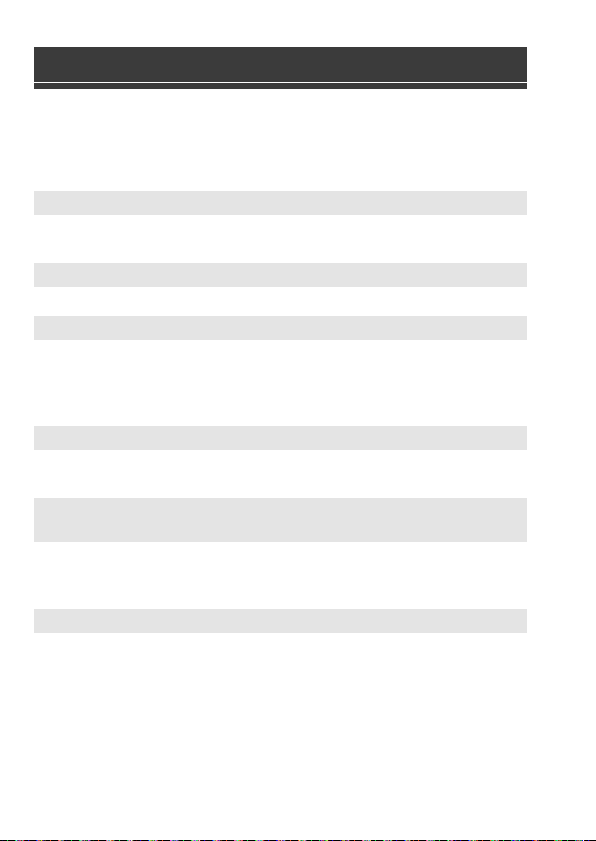
18. Materials
DVQX1939 (ENG)
194
Meanings of main messages displayed on the camera screen, and
response methods.
0
Please also refer to the “Owner’s Manual” (PDF format), which describes more
detailed information.
0 It is a format that cannot be used with the camera.
Either insert another card, or back up any necessary data before formatting. (l 39)
0 Use a card compatible with the camera. (l 19)
0 Failure to read or write data.
Turn off the camera, reinsert the card, and then turn it on again.
0 The card may be broken.
0 Insert a different card.
0 The card door or battery door is opened while writing to a card. Wait until writing is
finished, then turn the camera off and remove.
0 Remove the lens once, and then attach it again without pressing the lens release
button. (l 40)
Turn on the camera again, and if it is still displaying, contact the dealer.
0 Use a genuine Panasonic battery.
If this message is displayed even when a genuine Panasonic battery is used, contact
the dealer.
0 If the terminal of the battery is dirty, remove the dirt and dust from the terminal.
Message Displays
[Memory Card Error]/[Format this card?]
[Memory Card Error]/[This memory card cannot be used]
[Read Error]/[Write Error]/[Please check the card]
[Now writing]
[The lens is not attached properly. Do not push lens release button
while lens is attached.]
[This battery cannot be used]
DC-S1HP-DVQX1939_eng.book 194 ページ 2019年8月9日 金曜日 午後4時45分
Loading ...
Loading ...
Loading ...