Loading ...
Loading ...
Loading ...
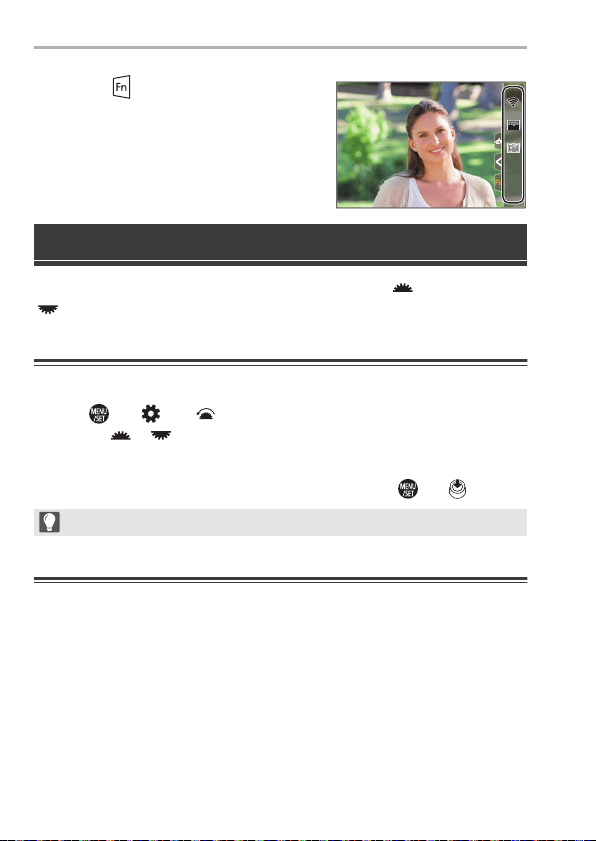
14. Camera Customization
DVQX1939 (ENG)
158
1
Touch [ ] .
2
Touch one of [Fn3] to [Fn7].
This temporarily changes the functions operated with (front dial) and
(rear dial).
Register Functions to the Dials
1
Select [Dial Operation Switch Setup].
≥ ¨ [ ] ¨ [ ] ¨ [Dial Set.] ¨ [Dial Operation Switch Setup]
¨ [ ]/[ ]
2
Register the function.
≥Press 34 to select a function and then press or .
Temporarily Change Dial Operation
Use the Fn button to temporarily change dial operation.
1
Set [Dial Operation Switch] to the Fn button. (l 156)
[Dial Operation Switch]
0 Refer to the “Owner’s Manual” (PDF format) for functions you can register.
Fn4
Fn4
Fn4
Fn3
Fn3
Fn3
Fn7
Fn7
Fn7
OFF
OFF
OFF
Fn6
Fn6
Fn6
OFF
OFF
OFF
Fn5
Fn5
Fn5
DC-S1HP-DVQX1939_eng.book 158 ページ 2019年8月9日 金曜日 午後4時45分
Loading ...
Loading ...
Loading ...