Loading ...
Loading ...
Loading ...
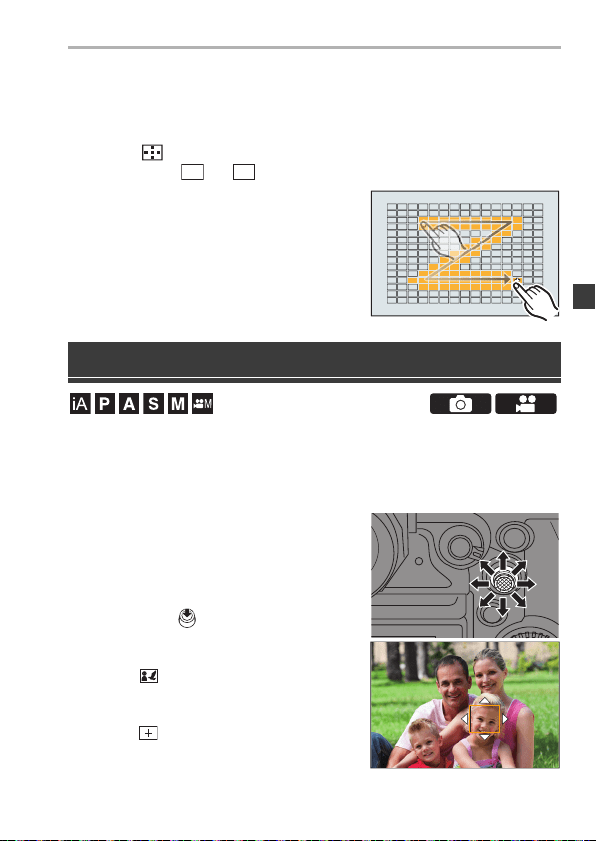
5. Focus/Zoom
DVQX1939 (ENG)
71
0 This is not displayed with default settings. In [Show/Hide AF Mode] in the [Custom]
([Focus/Shutter]) menu, set [Custom1] to [Custom3] to [ON]. (l 167)
Register the AF Area Shape
1 Press [ ] to display the AF mode selection screen.
2 Select one of [ ] to [ ] and then press 3.
3 Select the AF area.
0 Touch the area to make the AF area.
0 To select consecutive points, drag the
screen.
0 To cancel selection of the selected AF area,
touch it again.
4 Press [Q].
In default settings, you can use the joystick to directly move and change
the size of the AF area when recording.
0
Refer to the “Owner’s Manual” (PDF format) for details about AF area movement
operations using other than the joystick.
1
Move the position of the AF
area.
≥On the recording screen, tilt the
joystick.
0
Pressing enables switching
between the default and set AF area
positions.
In [ ], this operation switches the
person, animal or eye to be brought into
focus.
In [ ], this operation displays the
enlarged screen.
AF Area Movement Operation
ヤヒ
ヤピ
DC-S1HP-DVQX1939_eng.book 71 ページ 2019年8月9日 金曜日 午後4時45分
Loading ...
Loading ...
Loading ...