Loading ...
Loading ...
Loading ...
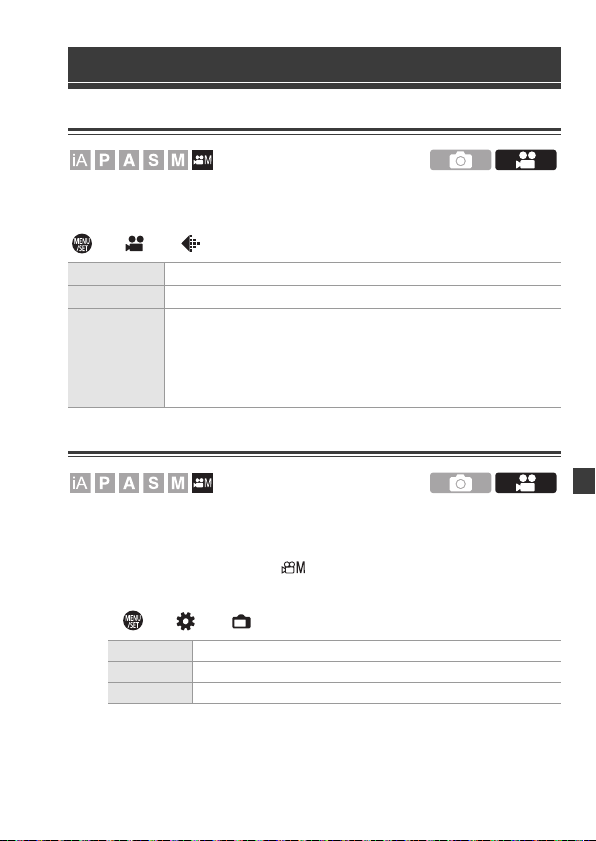
10. Recording Videos
DVQX1939 (ENG)
121
[SS/Gain Operation]
You can switch the units of shutter speed values and gain (sensitivity)
values.
¨ [ ] ¨ [ ] ¨ Select [SS/Gain Operation]
[WFM/Vector Scope]
This displays the waveform monitor or the vector scope on the recording
screen. You can change the size of the waveform display.
1
Set the mode dial to [ ].
2
Set [WFM/Vector Scope].
≥ ¨ [ ] ¨ [ ] ¨ [WFM/Vector Scope]
Main Assist Functions
[SEC/ISO] Displays the shutter speed in seconds and the gain in ISO.
[ANGLE/ISO] Displays the shutter speed in degrees and the gain in ISO.
[SEC/dB]
Displays the shutter speed in seconds and the gain in dB.
0 0 dB corresponds to either of the following ISO sensitivity values.
– When [Dual Native Gain Setting] is set to [AUTO] or [LOW]:
[100]
– When [Dual Native Gain Setting] is set to [HIGH]: [640]
[WAVE] Displays a waveform.
[VECTOR] Displays the vector scope.
[OFF] —
DC-S1HP-DVQX1939_eng.book 121 ページ 2019年8月9日 金曜日 午後4時45分
Loading ...
Loading ...
Loading ...