Loading ...
Loading ...
Loading ...
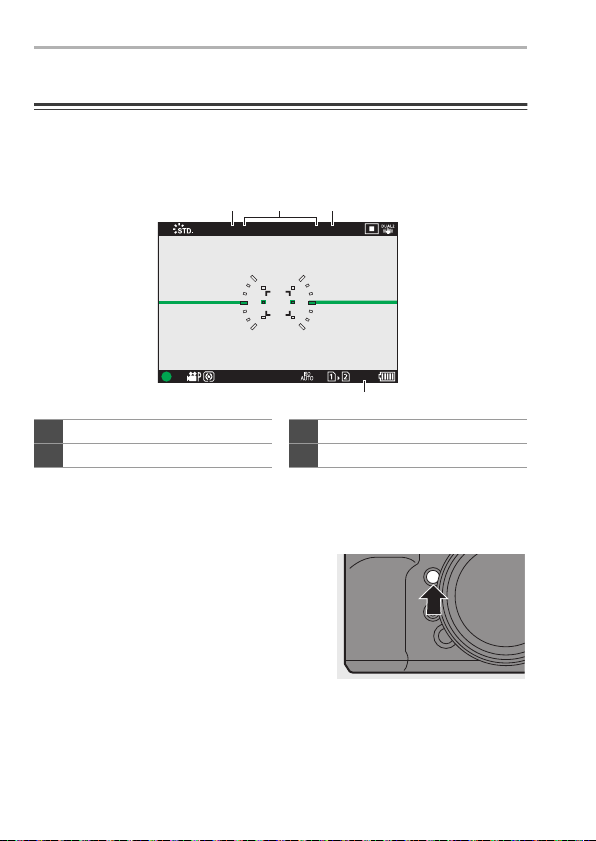
10. Recording Videos
DVQX1939 (ENG)
96
Displays Suited to Video Recording
Recording Screen
In the recording screen, the following parts switch to displays suited to
video recording.
0
Examples of displays at the time of purchase. For information about the icons other
than those described here, refer to page 188.
Status LCD
You can switch the status LCD between
2 types of information display.
0
Use the Fn button registered with [Status-LCD
Display(Video)] to operate. In default settings,
this is registered in the [Fn1] button.
For information about the Fn button, refer to
page 156.
24m59s
100
F
4.060
±
0
AFSAFS
FULLFULLMP4MP4 FHDFHD 420/8-L420/8-L
59.94
p
59.94
p
4
1 3
2
1
Recording file format (l 100)
2
Recording quality (l 101)
3
Image area of video (l 108)
4
Video recording time
DC-S1HP-DVQX1939_eng.book 96 ページ 2019年8月9日 金曜日 午後4時45分
Loading ...
Loading ...
Loading ...