Loading ...
Loading ...
Loading ...
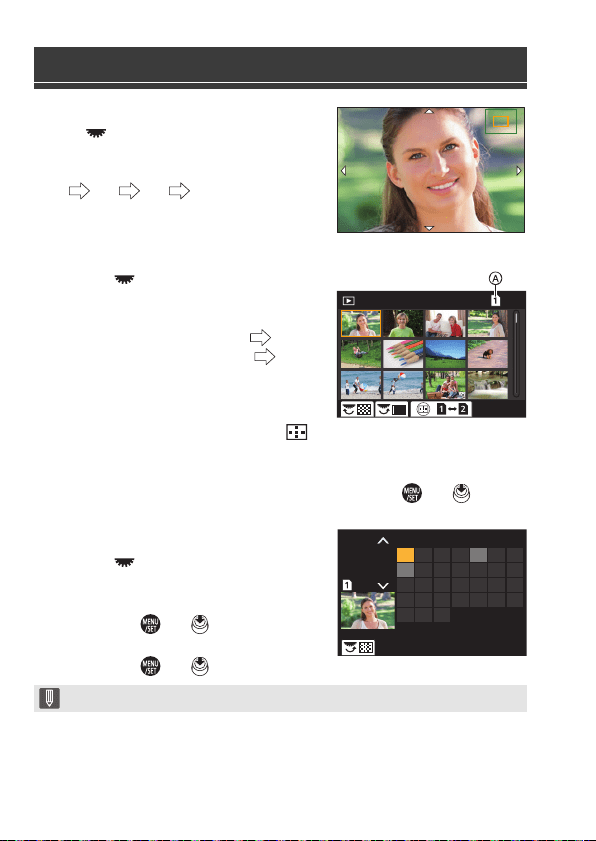
13. Playing Back and Editing of Images
DVQX1939 (ENG)
154
Enlarged Display
Rotate to the right to enlarge the
playback screen.
0
The playback screen is enlarged in the order of
2k 4k 8k 16k.
Thumbnail Screen
1
Rotate to the left to use thumbnail
display.
0
The display is switched in the order of
thumbnail screen (12 images)
Thumbnail screen (30 images)
Calendar playback.
0 Images are displayed separately by card
slot.
To switch the card to display, press [ ]
during thumbnail display.
A Card
2
Press 3421 to select an image and then press or .
Calendar Playback
1
Rotate to the left to use calendar
display.
2
Press 3421 to select a date and
then press or .
3
Press 3421 to select an image and
then press or .
Switching the Display Mode
0 The card to display cannot be switched during calendar display.
2.0X2.0X
2.0X
2.0X
1/999
7654321
141312111098
21201918171615
2827262524
31
2322
SUN SATFRITHUWEDTUEMON
3029
2019
12
DC-S1HP-DVQX1939_eng.book 154 ページ 2019年8月9日 金曜日 午後4時45分
Loading ...
Loading ...
Loading ...