Loading ...
Loading ...
Loading ...
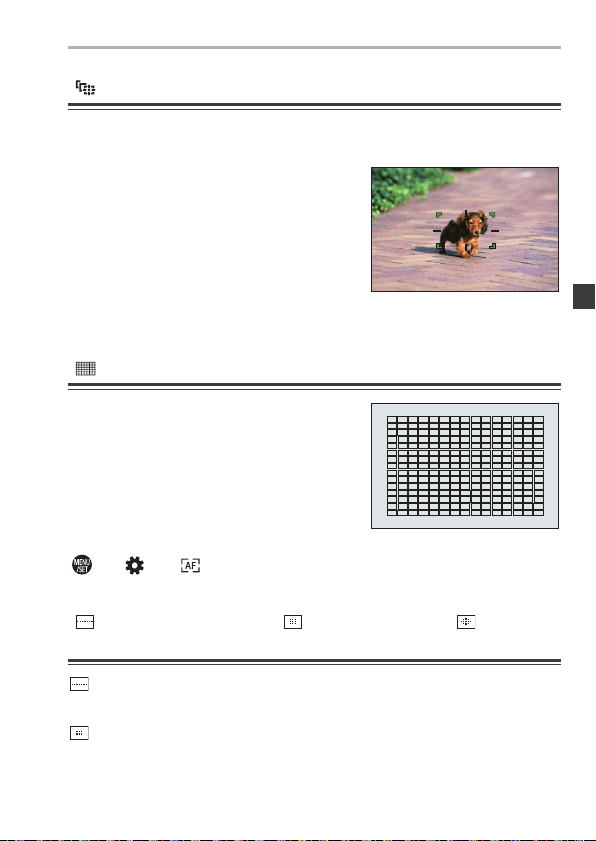
5. Focus/Zoom
DVQX1939 (ENG)
69
[Tracking]
When the focus mode is set to [AFC], the AF area follows the movement of
the subject, maintaining focusing.
Start tracking.
Aim the AF area over the subject, and
press the shutter button halfway.
The camera will track the subject while the
shutter button is pressed halfway or
pressed fully.
0
If tracking fails, the AF area blinks red.
0 When set to [AFS], the focus will be on the AF area position. Tracking will not work.
[225-Area]
The camera selects the most optimal AF
area to focus from 225 areas. When
multiple AF areas are selected, all selected
AF areas will be brought into focus.
Specify the [AFC] start point.
When the focus mode is set to [AFC], you can
specify at which area to start [AFC].
¨ [ ] ¨ [ ] ¨ [AFC Start Point (225-Area)] ¨ [ON]
0
Refer to page 71 for details about AF area movement.
[Zone (Vert./ Horz.)]/ [Zone (Square)]/ [Zone
(Oval)]
[Zone (Vert./ Horz.)]
Within the 225 AF areas, vertical and horizontal zones can be focused.
[Zone (Square)]
Within the 225 AF areas, a central square zone can be focused.
DC-S1HP-DVQX1939_eng.book 69 ページ 2019年8月9日 金曜日 午後4時45分
Loading ...
Loading ...
Loading ...