Loading ...
Loading ...
Loading ...
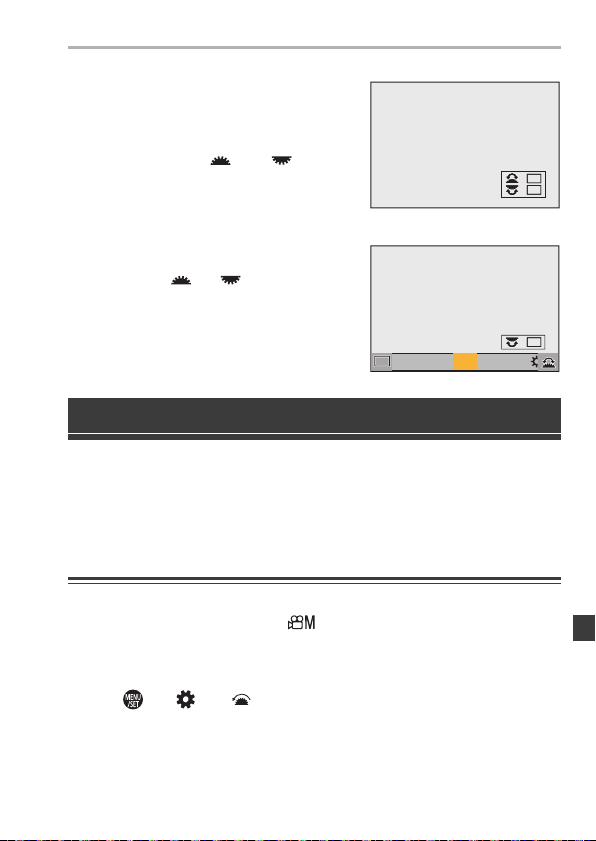
14. Camera Customization
DVQX1939 (ENG)
159
2
Switch dial operation.
≥Press the Fn button set in Step
1
.
≥A guide will display the functions
registered to and .
0
If no operations are performed, then
several seconds later, the guide
disappears.
3
Set the registered function.
≥Rotate or while the guide
is displayed.
4
Confirm your selection.
≥Press the shutter button halfway.
You can change Quick menu items depending on the recording mode.
Additionally, you can change the items to display on the Quick menu and
their order to suit your preferences.
For information about Quick menu operation methods, refer to page 55.
Register to the Quick Menu
Change the menus to be displayed in the Quick menu.
These can be set separately for [ ] mode (Video) and for other
recording modes (Photo).
1
Select [Q.MENU Settings].
≥ ¨ [ ] ¨ [ ] ¨ [Q.MENU Settings] ¨ [Item Customize
(Photo)]/[Item Customize (Video)]
Quick Menu Customization
ISOISOISOISO
WBWBWBWB
AWBc
AWBc
AWBw
AWBw
WB
WBWBWB
WBWBWBWBWBWBWB
AWB
AWB
ISOISOISOISO
DC-S1HP-DVQX1939_eng.book 159 ページ 2019年8月9日 金曜日 午後4時45分
Loading ...
Loading ...
Loading ...