Loading ...
Loading ...
Loading ...
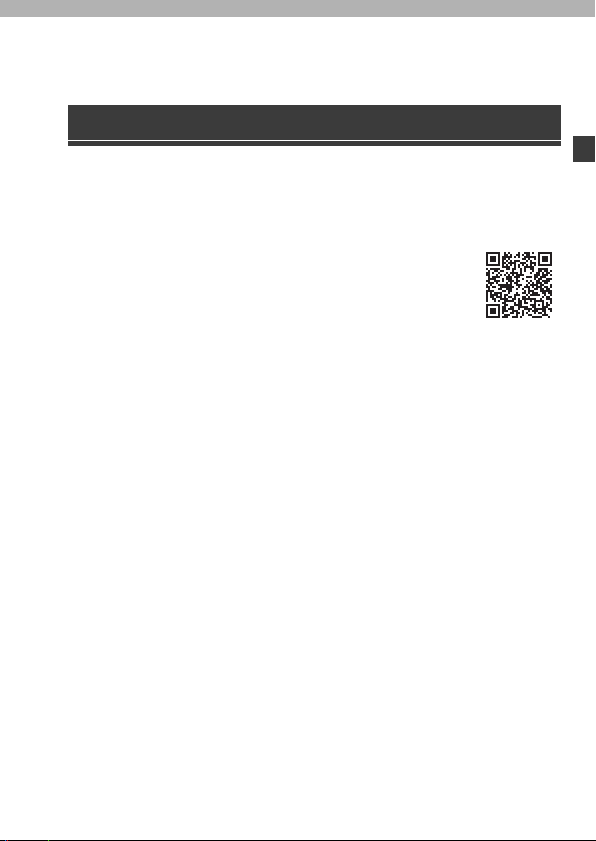
DVQX1939 (ENG)
15
1. Introduction
Firmware of Your Camera/Lens
Firmware updates may be provided in order to improve camera capabilities or to add
functionality. For smoother recording, we recommend updating the firmware of the
camera/lens to the latest version.
0 For the latest information on the firmware or to download/
update the firmware, visit the following support site:
https://panasonic.jp/support/global/cs/dsc/
(English only)
0 To check the firmware version of the camera/lens, attach the lens to
the camera and select [Firmware Version] in the [Setup] ([Others])
menu. You can also update the firmware in [Firmware Version].
0 This document provides explanations for camera firmware version 1.0. Changes
after firmware update are detailed in the “Owner’s Manual” (PDF format). Refer to
this by downloading from the website. (l 4)
Handling of the Camera
When using the camera, take care not to drop it, bump it, or apply undue force.
These may cause malfunction or damage to the camera and lens.
If sand, dust, or liquid gets on the monitor, wipe it off with a dry soft cloth.
– Touch operations may be incorrectly recognized.
When using in low temperatures (s10 oC to 0 oC (14 oF to 32 oF))
– Before use, attach a Panasonic lens with a minimum recommended operating
temperature of j10 oC (14 oF).
Do not place a hand inside the camera mount.
This may cause a failure or damage because the sensor is a precision device.
If you shake the camera while turning the camera off, a sensor may operate or a
rattling sound may be heard. This is caused by the image stabilizer mechanism
in the body. It is not a malfunction.
Before Use
DC-S1HP-DVQX1939_eng.book 15 ページ 2019年8月9日 金曜日 午後4時45分
Loading ...
Loading ...
Loading ...