Loading ...
Loading ...
Loading ...
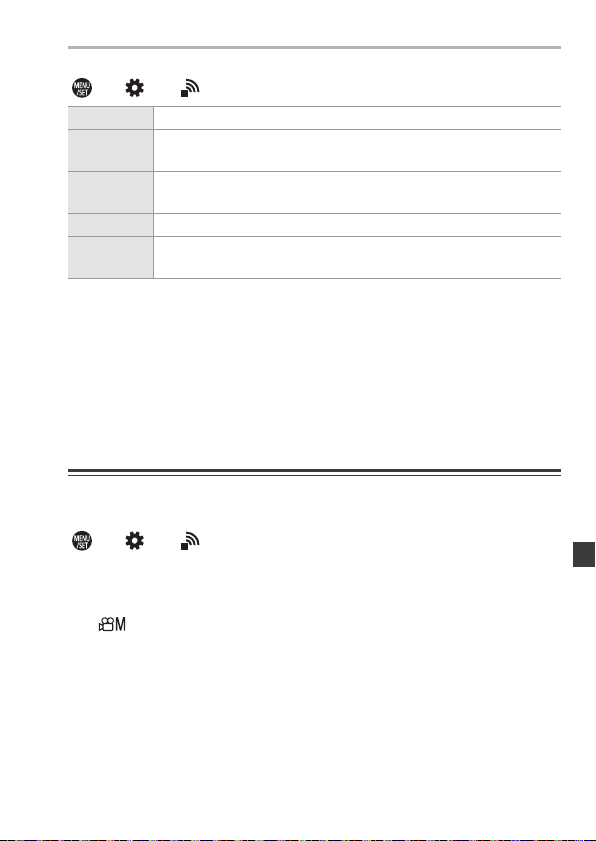
12. Connections with External Devices (Video)
DVQX1939 (ENG)
145
¨ [ ] ¨ [ ] ¨ [HDMI Rec Output] ¨ Select [Down Convert]
0
The items you can select depend on the [System Frequency] setting.
0 6K, 5.9K, and 5.4K videos are output with a 4K or FHD resolution. Output is not
possible during recording.
0 Anamorphic (4:3) video is output with a 4K or FHD resolution.
0 When set to a recording quality for high frame rate video, the frame rate is down-
converted for output.
Outputting Control Information to an External
Recorder
Recording start and stop control information is output to an external
recorder connected by HDMI.
¨ [ ] ¨ [ ] ¨ [HDMI Rec Output] ¨ Select [HDMI Recording
Control]
Settings: [ON]/[OFF]
0
[HDMI Recording Control] can be set when [HDMI Time Code Output] is set to [ON]
in [ ] Mode.
0 Control information is output when pressing the video rec. button or shutter button,
even if the video cannot be recorded (such as when there is no card inserted into the
camera).
0 Only compatible external devices can be controlled.
[AUTO] Outputs by down-converting to match the connected device.
[4K/30p]
([4K/25p])
Outputs by down-converting resolution to 4K and frame rate to either
29.97p or 25.00p.
[1080p]
Down-converts resolution to FHD (1080), and outputs as
progressive.
[1080i] Down-converts resolution to FHD (1080), and outputs as interlaced.
[OFF]
Outputs at the resolution and recording frame rate of the [Rec
Quality].
DC-S1HP-DVQX1939_eng.book 145 ページ 2019年8月9日 金曜日 午後4時45分
Loading ...
Loading ...
Loading ...