Loading ...
Loading ...
Loading ...
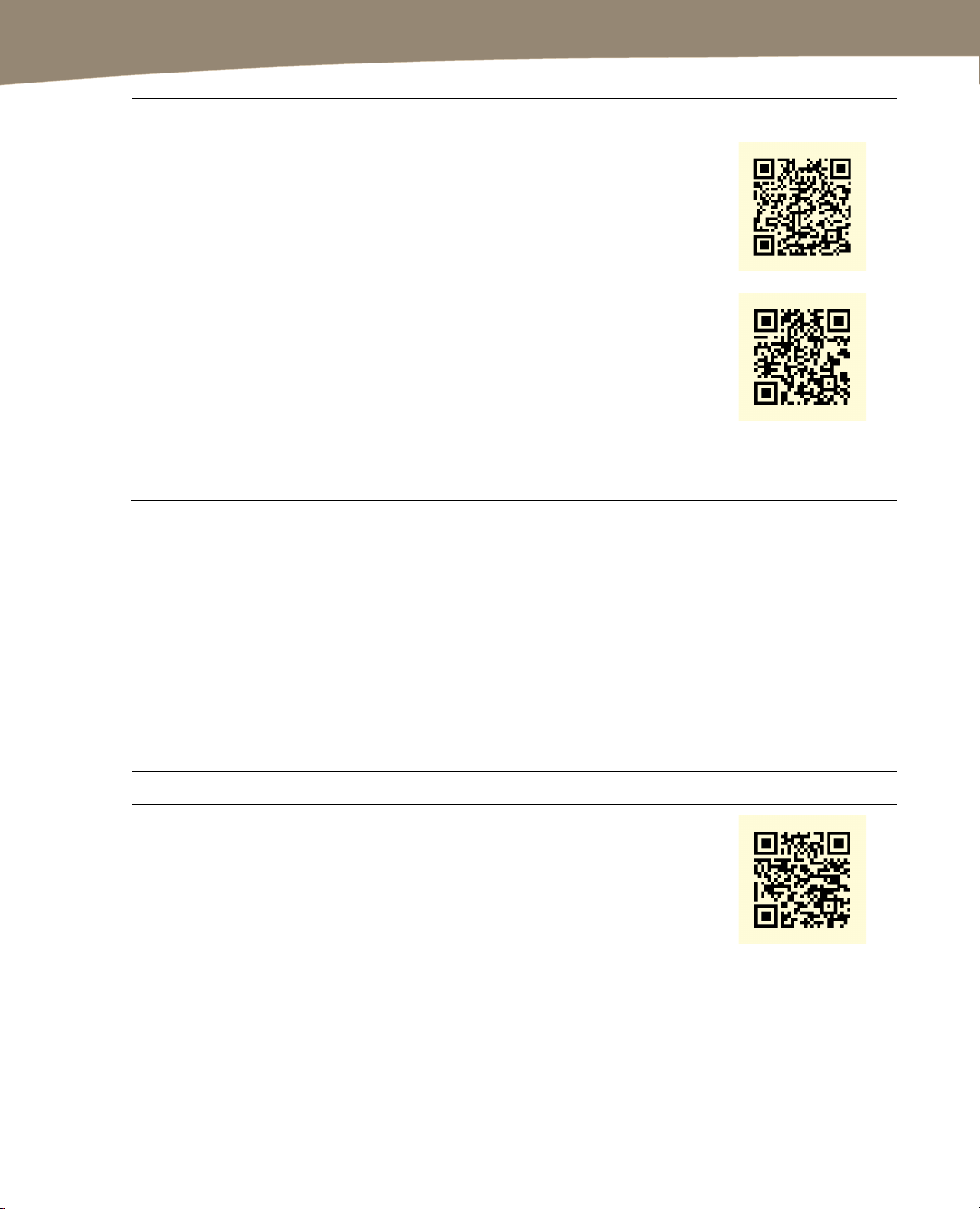
APPENDIX: DRIOD App Guide
532
App Name Price Notes QR Code
PPT Remote for
PowerPoint, by
Johan Brodin
Free This lets you use your phone as a
Bluetooth remote for PowerPoint
presentations. Test it beforehand
(obviously) because not all computer and
device combinations will be compatible.
Gmote 2.0, by
Marc Stogaltis and
Mimi Sun
Free/$2.99
Gmote is a general Wi-Fi remote control
for your PC that can be used for music
files as well as PowerPoint. It’s cross-
platform compatible, so you can use this
to control Mac media, as well. However, it
requires server software to be installed on
the computer you want to control, making
it a no-no for some work environments.
The $2.99 version is “donateware” for the
developers.
Web Conferencing
At this time, none of the DROID models covered in this book have a front-facing video
camera, so they can't be used for video conferencing. However, Web conferencing from
your phone is starting to emerge as a real possibility. WebEx and GoToMeeting don’t
have official apps at the time of publication, but that may change as their competitors
eliminate the need for a PC. As mentioned earlier, MightyMeeting offers the ability to
host and attend live conferences without requiring a laptop client. Table A–6 shows
some handy apps for managing web conferences.
Table A–6. Web Conferencing Apps.
App Name Price Notes QR Code
MightyMeeting,
by MightyMeeting
Free This app uses www.mightymeeting.com. If
you own a phone with TV-out capability,
you can present directly from your phone
to the screen. You can also use this for live
meetings with live chat feeds from users
on a variety of phone platforms or using
the Web. (Currently, mobile attendees
must have US phone numbers.)
Loading ...
Loading ...
Loading ...
