Loading ...
Loading ...
Loading ...
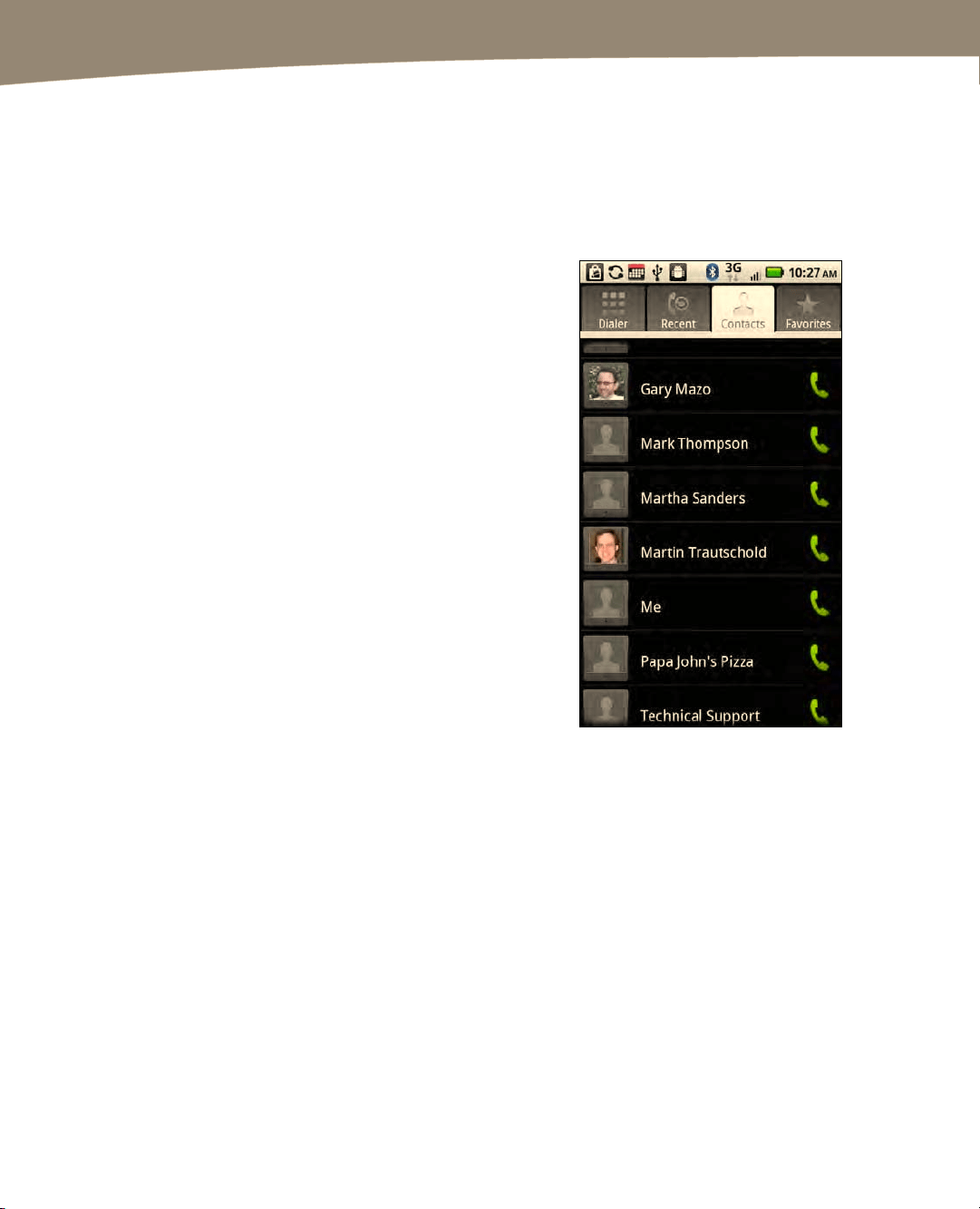
CHAPTER 7: Making Phone Calls
164
Placing Calls From Contacts
One of the great things about having all your contact information in your phone is that it
becomes very easy to place calls from your Contacts list on the DROID. Follow these
steps to call someone in your Contacts list:
1.
If you are not in your Dialer app, tap the
Dialer icon to start it up.
2.
Touch the Contacts soft key at the top.
3.
Locate a contact to call using one of the
following methods:
a. Swipe up or down through the list.
b. Press the Menu key and select
Search.
c. If you have a physical keyboard,
slide it out and start typing a
name.
4. When you find the contact entry you want, tap
the Green phone icon next to his name.
5. If the contact has more than one phone
number, you need to select one. If you want
the DROID to remember this is your default
choice, check the box next to Remember this
choice. See the “Calling Favorites” section of
this chapter for more information on how to
do this.
Loading ...
Loading ...
Loading ...
