Loading ...
Loading ...
Loading ...
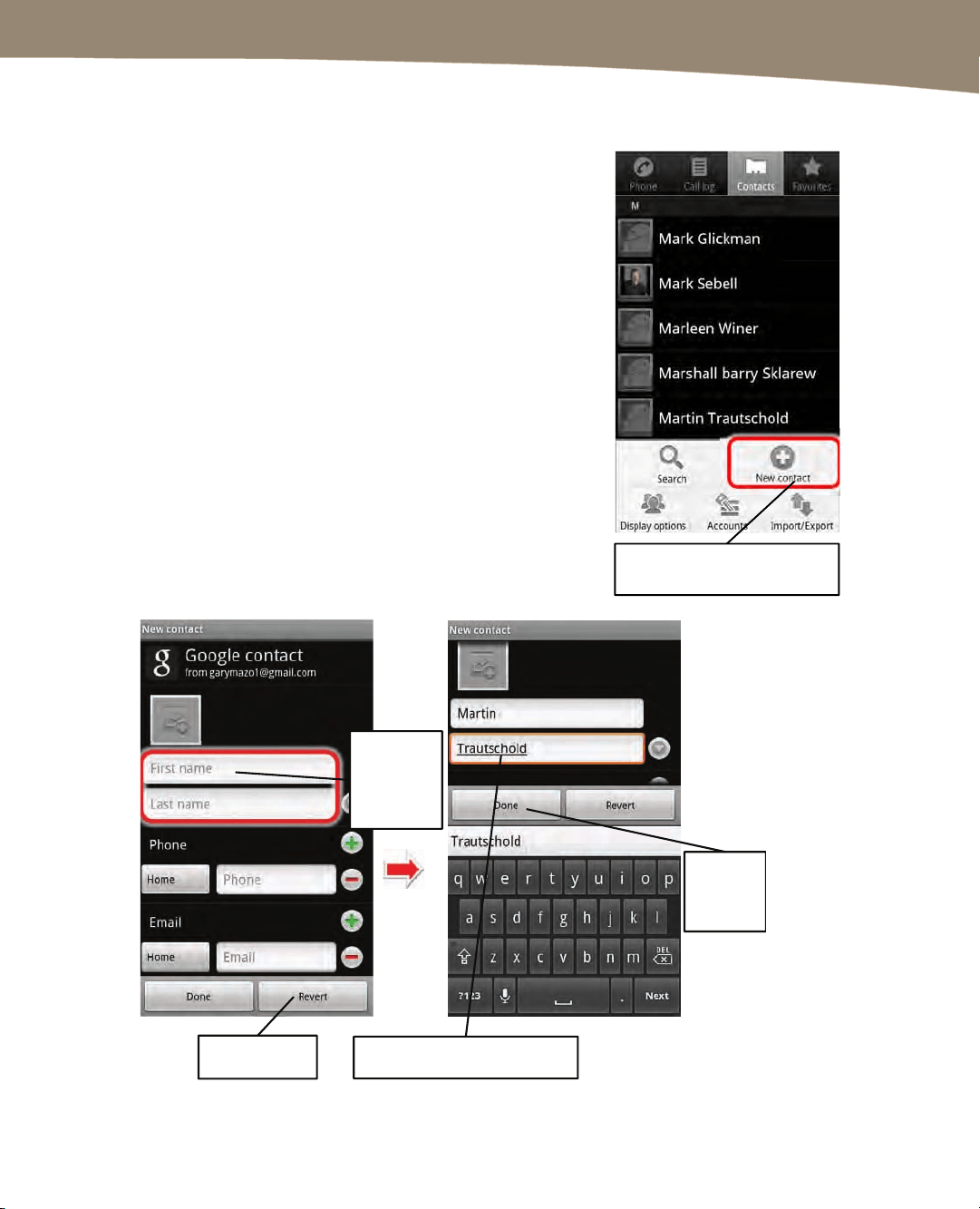
CHAPTER 12: Working with Contacts
259
Start the Contacts App
1.
From your Home screen, touch the Contacts
icon and then the Menu button. Tap the New
contact button to add a new contact, as
shown in the figure to the right.
Tap here to add a new
Contact entry
To start
entering
the name,
tap here
Tap here to enter First and
Last name.
…Then
click
Done.
To cancel tap
here.
Figure 12–1. Entering a new contact name.
Loading ...
Loading ...
Loading ...
