Loading ...
Loading ...
Loading ...
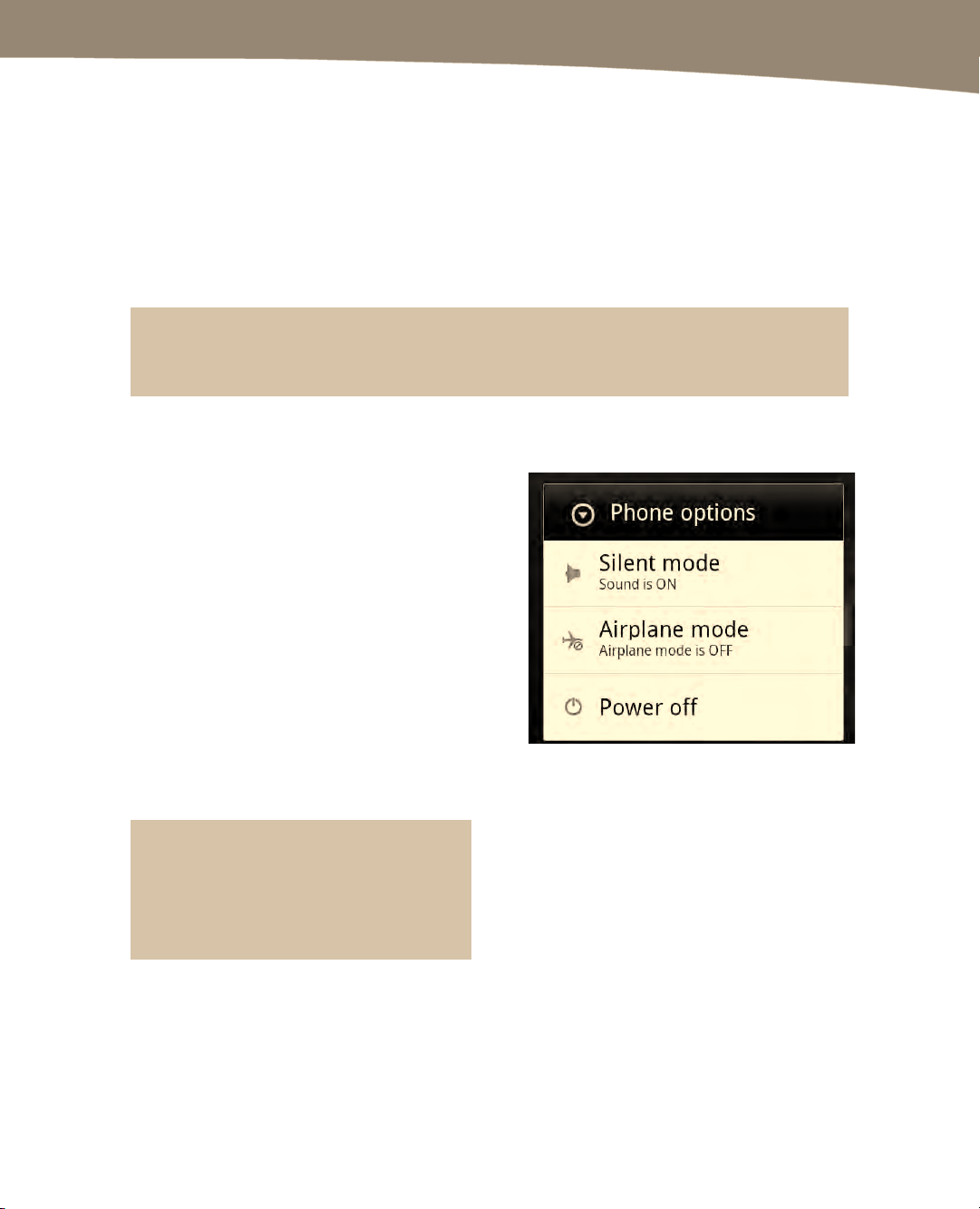
QUICK START GUIDE
15
Chapter 5: “Wi-Fi and 3G Connectivity” shows you how to connect your DROID to a Wi-
Fi or 3G Cellular Data Network.
Flying on an Airplane – Airplane Mode
When you fly on an airplane, the flight crew will ask you to turn off all portable electronic
devices for takeoff and landing. Then, when you get to altitude, they will say “all
approved electronic devices” can be set back to On.
TIP: Check out the “International Travel” section of Chapter 5for many money saving tips you
can take advantage of when you travel overseas with your DROID.
If you need to turn off your DROID, long press the Power button on the top-right edge,
and then tap Power off.
Follow these steps to enable Airplane
Mode:
1.
Long press the Power button on
the top edge of your DROID.
2.
Tap Airplane mode from the pop-
up menu.
3. Notice that the Airplane mode
icon in the top status bar replaces
the 3G and signal bars. Your
phone, web, wireless sync, and
any applications that require an
Internet connect will not work in
Airplane mode.
TIP: Some airlines do have in-flight Wi-
Fi networks. On those flights, you may
want to turn your Wi-Fi back On at the
appropriate time.
You can turn your Wi-Fi connection Off or On by following these steps:
1.
Tap the Settings icon.
2.
Tap Wireless & networks.
Loading ...
Loading ...
Loading ...
