Loading ...
Loading ...
Loading ...
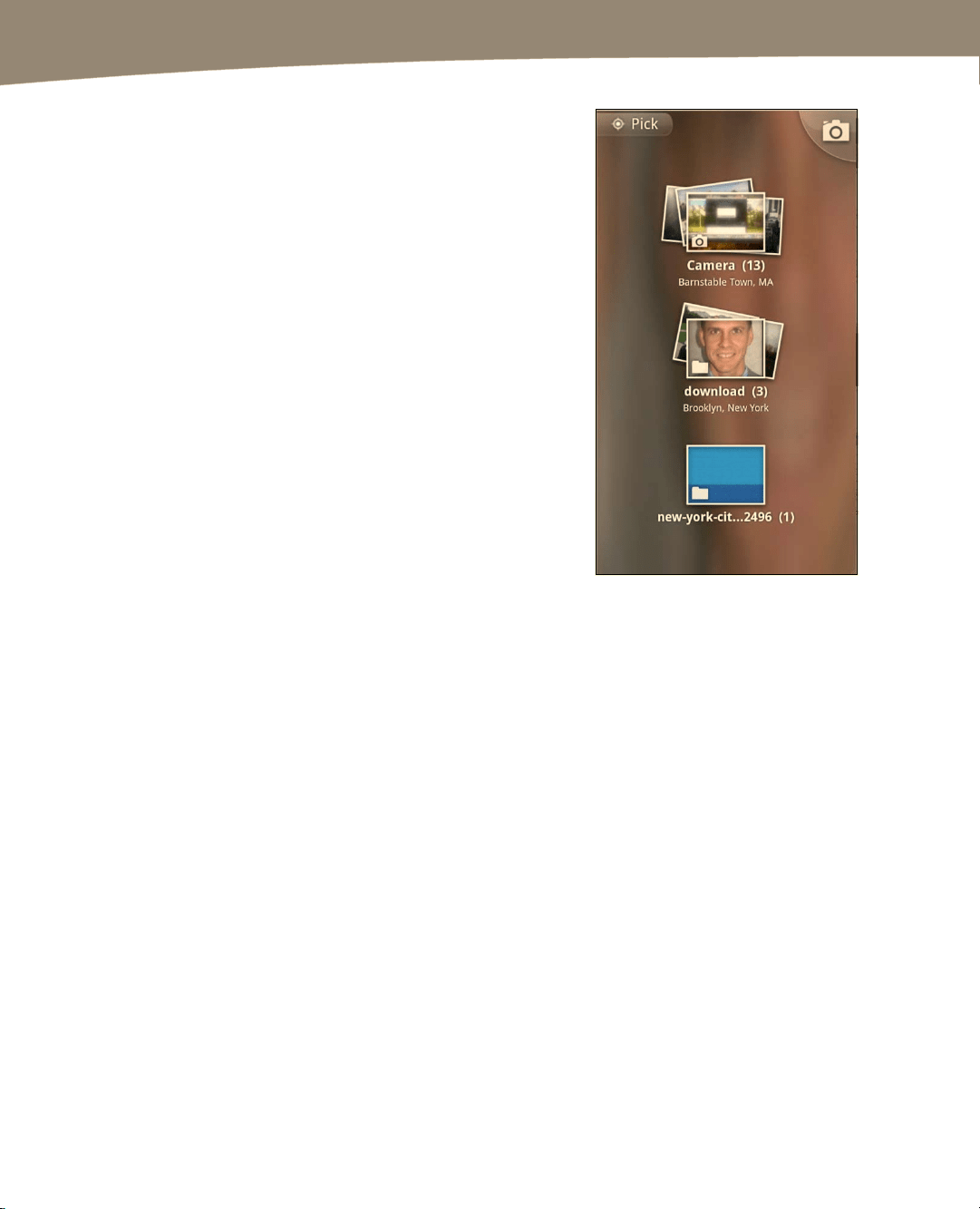
CHAPTER 12: Working with Contacts
264
To choose an existing photo, select the photo album
where the picture is located and touch the
corresponding tab. When you see the picture you want
to use, just touch it.
You’ll notice that the top and bottom of the photo are now grayed out and that you can
manipulate the picture by moving it and then arranging it in the picture window.
Loading ...
Loading ...
Loading ...
