Loading ...
Loading ...
Loading ...
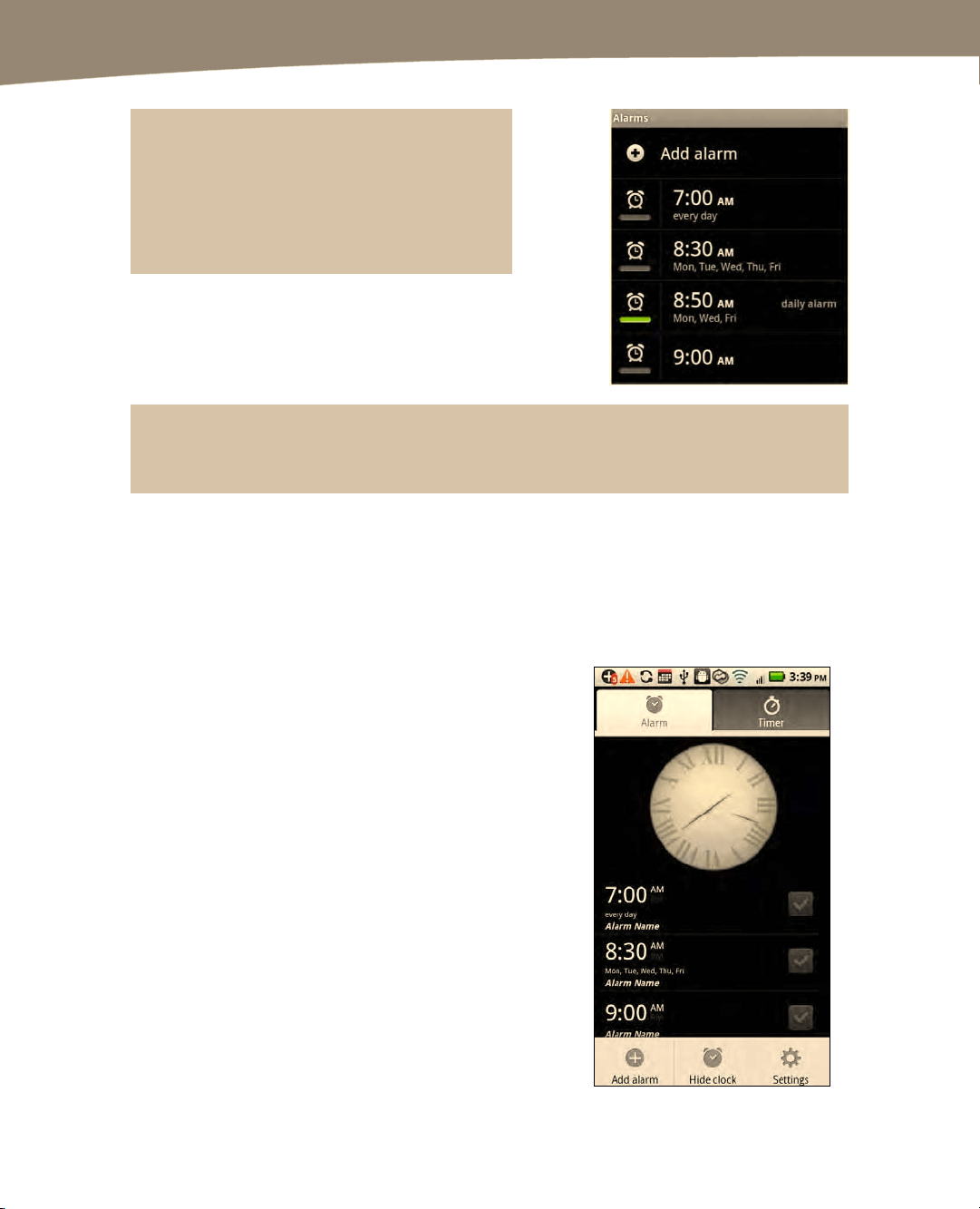
CHAPTER 23: Utilities: Clock, Calculator, and Weather
484
NOTE: If you want to use the alarm feature to
wake up in the morning at different times on
different days, you will need to set an alarm for
each day of the week by following the
aforementioned procedure.
NOTE: An alarm will not turn your DROID on if it is completely powered off. However, if your
DROID is in Sleep mode (see Chapter 1: “Getting Started”), then your alarms will ring just fine.
Using the Alarm (for DROID 2/X)
On the DROID 2/X, you get to the Alarm using the Alarm & Timer icon.
Settings are very similar to the DROID Alarm, with some minor variations. Here is how
to add a new alarm on the DROID 2/X.
1.
Tap Alarm & Timer.
2.
Tap the Alarm tab at the top to make sure
you are on the Alarm screen as shown to
the right.
3. Press the Menu button and select Add
alarm.
Loading ...
Loading ...
Loading ...
