Loading ...
Loading ...
Loading ...
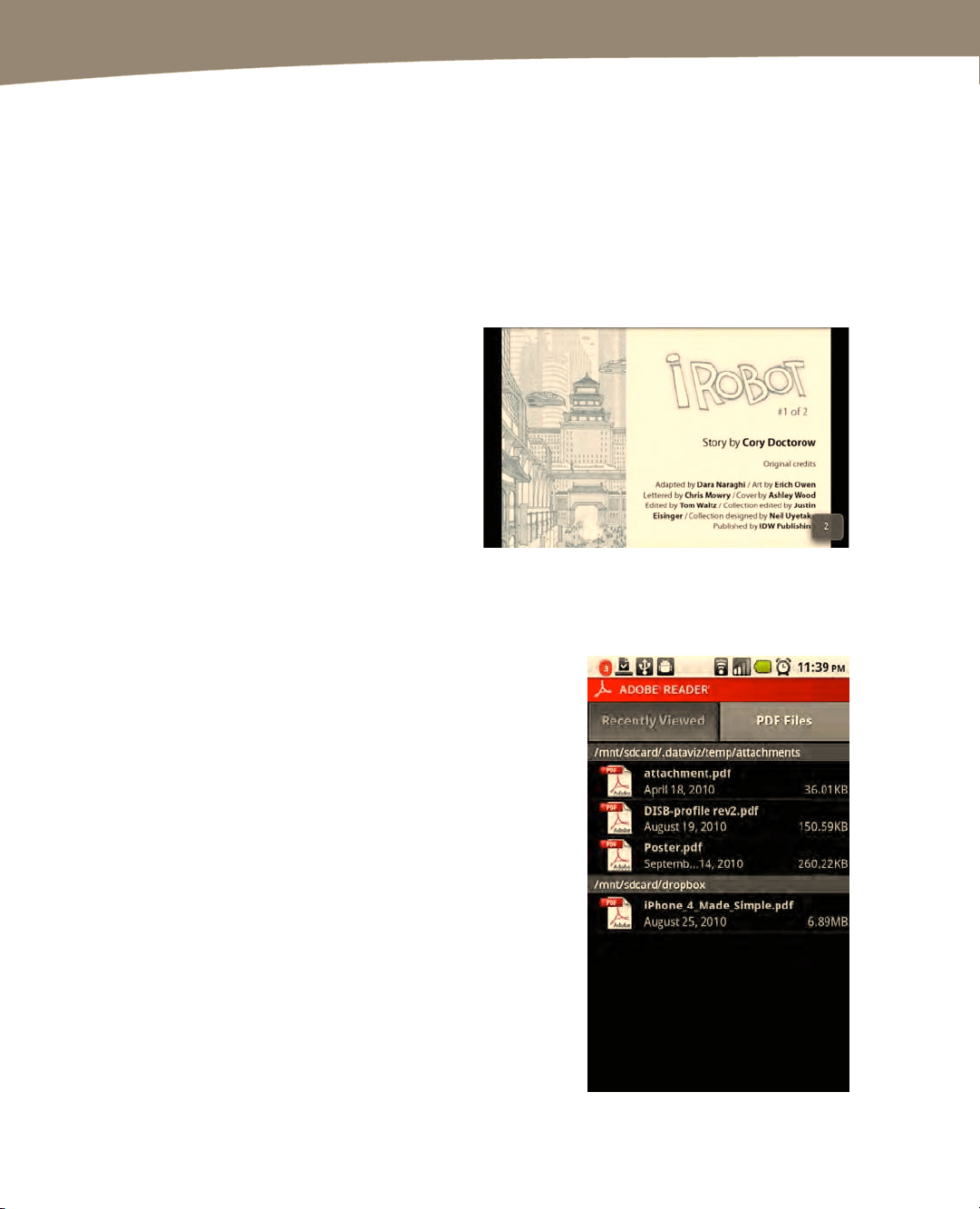
CHAPTER 16: New Media: Reading Newspapers, Magazines, and E-books
332
Comic Books on Your DROID
One genre of “new media” poised for a comeback with the advent of mobile is the
comic book. Reading a comic book on your DROID really makes the pages come alive.
Readers can also appreciate comics that would otherwise be harder to find, such as
lesser known works or imported Japanese manga.
As this goes to press, there’s still no official Marvel or DC Comic app for Android.
However, DC Comics announced at the 2010 Comicon that they were working on one.
There was no word from Marvel, but they do offer an iPhone/iPad app.
If you’d like to view free comics from
lesser-known artists, the Android
Comic Reader app allows you to
browse and download content
directly to your phone. Navigation is
similar to other magazine and e-book
readers. The example to the right is a
story by Cory Doctorow called
“iRobot.”
The DROID as a PDF Reader
Another way to get e-books and other content to
phones is through PDF files. There are several apps
capable of viewing PDF content, including Adobe’s
Acrobat Reader.
You can find the Acrobat Reader in the Android
Market. See Chapter 17: "Exploring the Android
Market.
Files can be sent as e-mail attachments, downloaded
from websites, or transferred directly to your SD card.
Clicking on a PDF file should open them in an
appropriate reader.
We also like to use Dropbox, an Internet-based file
sharing and storage app to transfer files to our
DROIDs. You can find a quick link to download
Dropbox in Appendix A. See Chapter 21: "Working
with Notes and Documents" for a description of how
Dropbox works.
Loading ...
Loading ...
Loading ...