Loading ...
Loading ...
Loading ...
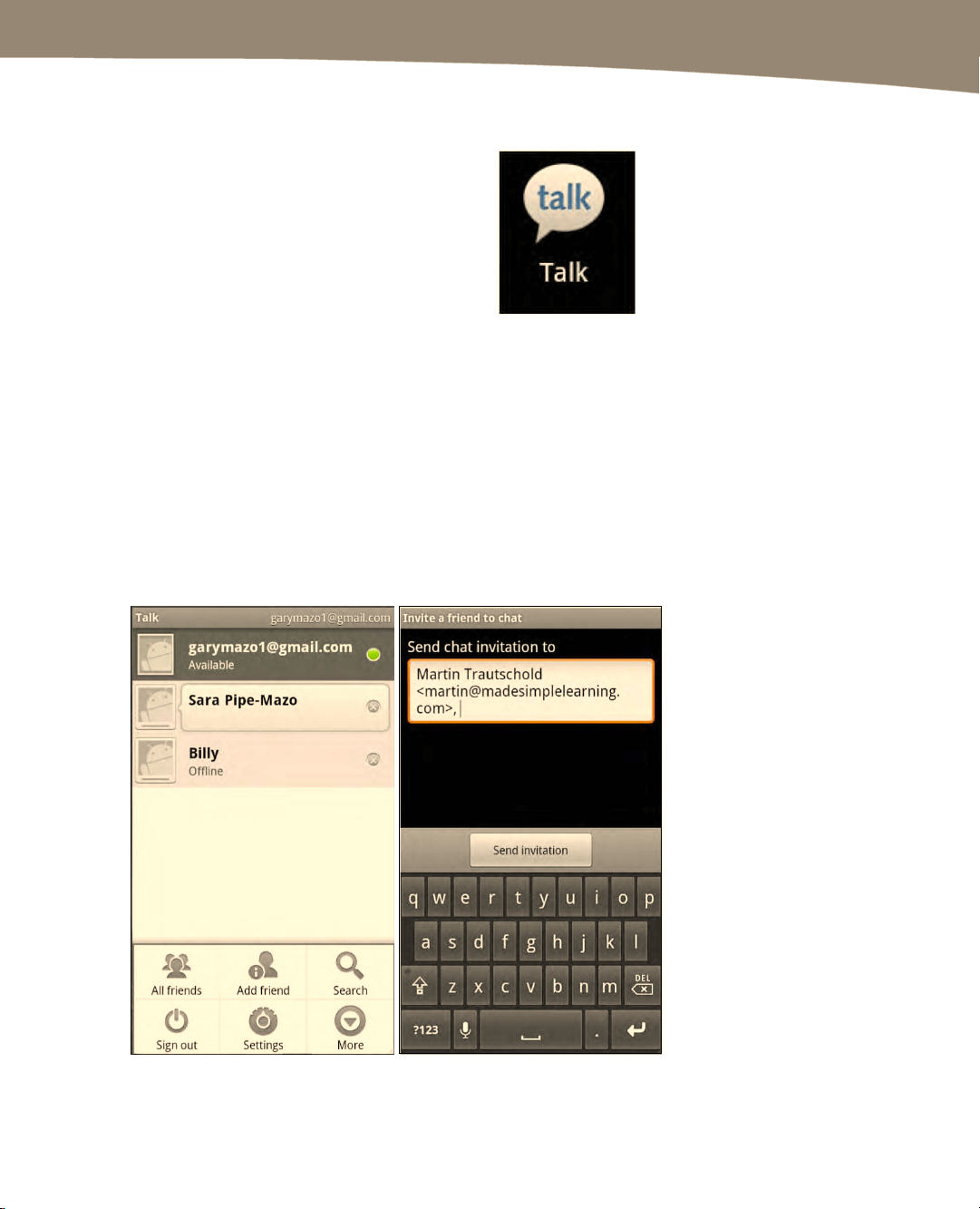
CHAPTER 10: SMS, MMS, and Instant Messaging
235
Google Talk
Your DROID is made to operate in the
Google world, so it makes sense to start
with the instant messaging app designed
by Google: Google Talk.
Google Talk is an instant messaging client available to anyone with a Gmail or Google
account. You can also invite contacts to become Google Talk “chat buddies” by
sending them a Google Talk invite.
Follow these steps to invite someone to be part of your Google Talk contacts:
1. Start Talk from the Home screen.
2. Press the Menu button and select Add friend.
3. Type in the Send chat invitation window until you see a match with one of your
contacts (see Figure 10–5).
4. Tap Send Invitation to send the invitation.
Figure 10–5. Sending a Googe Chat invitation to a contact.
Loading ...
Loading ...
Loading ...
