Loading ...
Loading ...
Loading ...
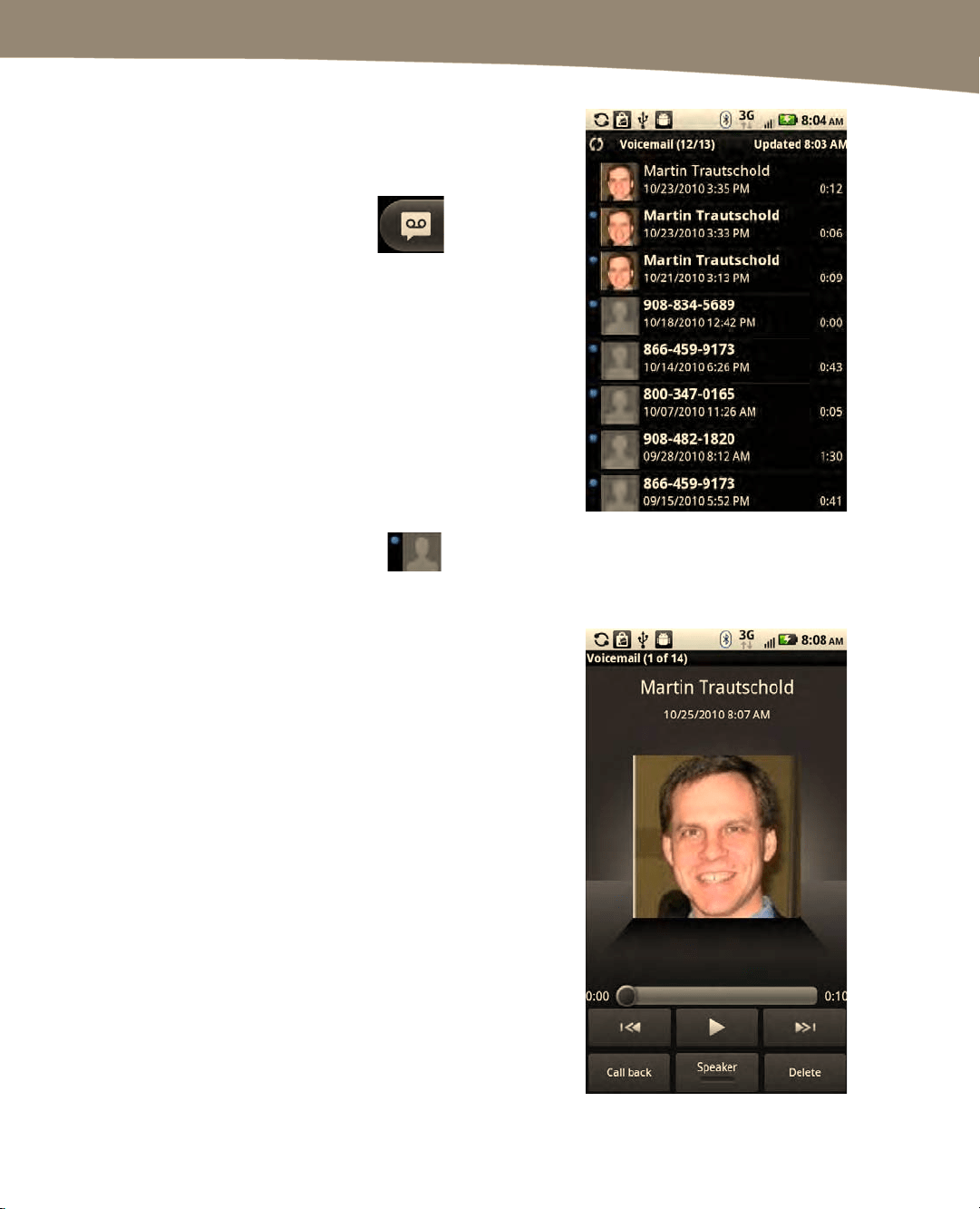
CHAPTER 7: Making Phone Calls
173
Follow these steps to access the Visual Voicemail
service from your DROID:
1.
Tap the Dialer icon.
2.
Tap the Voicemail icon in the
bottom row of soft keys next to the Green
phone key.
3. If this is the first time you are using Visual
Voicemail, then you need to tap the
Subscribe to Visual Voicemail button at
the bottom of the screen and Accept the
license agreement.
4. Enter your voicemail password and click
Login.
5. At this point, you should see your Visual
Voicemail mailbox, as shown in the image
to the right. The blue dot
in the left
column indicates that you have new
messages you haven’t listened to yet.
6.
Tap any entry to listen to it, delete it, or call
the person back. From this detail screen,
you can do the following:
Rewind
Play / Pause
Fast forward
Call back the person who left
the message
Toggle the Speaker on or off
Delete a message
Loading ...
Loading ...
Loading ...
