Loading ...
Loading ...
Loading ...
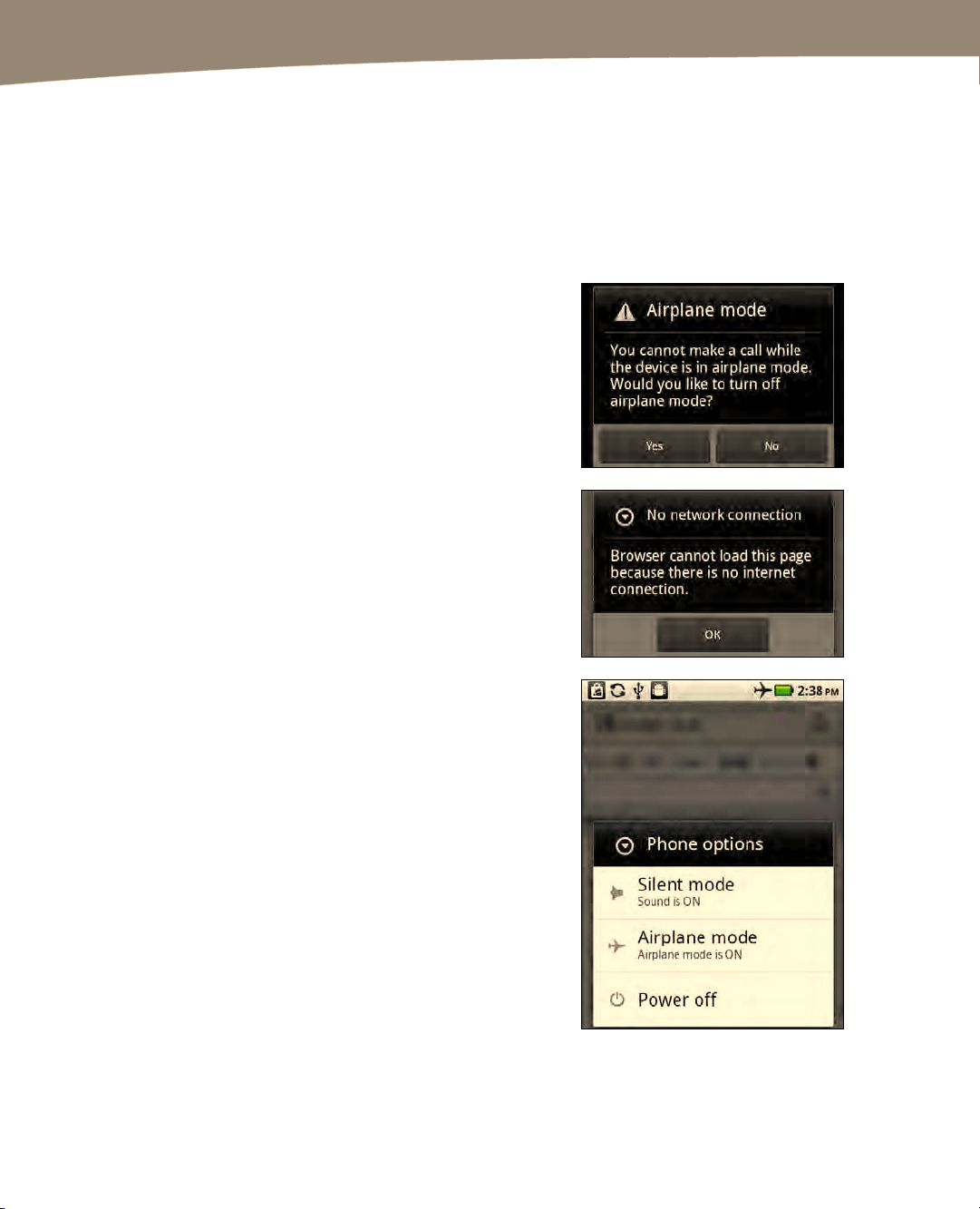
CHAPTER 24: Troubleshooting
498
Turning Off Airplane Mode
The interesting thing is that you may not have turned on Airplane mode; it could have
been turned on by the phone itself. If you are out of an area with good wireless coverage
for 15 minutes or more, your DROID will switch to Airplane mode to conserve battery
life. You just need to turn off Airplane mode to fix this problem.
If you try to place a call when in Airplane mode, you
will see the message shown to the right.
Tap Yes to turn off Airplane mode and make your
call.
When you are trying to browse the web, the
message is not quite as straightforward as the one
shown to the right.
To quickly turn off Airplane mode, follow these
steps:
1. Press and hold the Power/Lock button on the
top of your DROID.
2. Tap the Airplane mode button.
Turning Airplane mode off should allow you to browse the web and make phone calls,
assuming you are in a place with good wireless cellular coverage.
Loading ...
Loading ...
Loading ...
