Loading ...
Loading ...
Loading ...
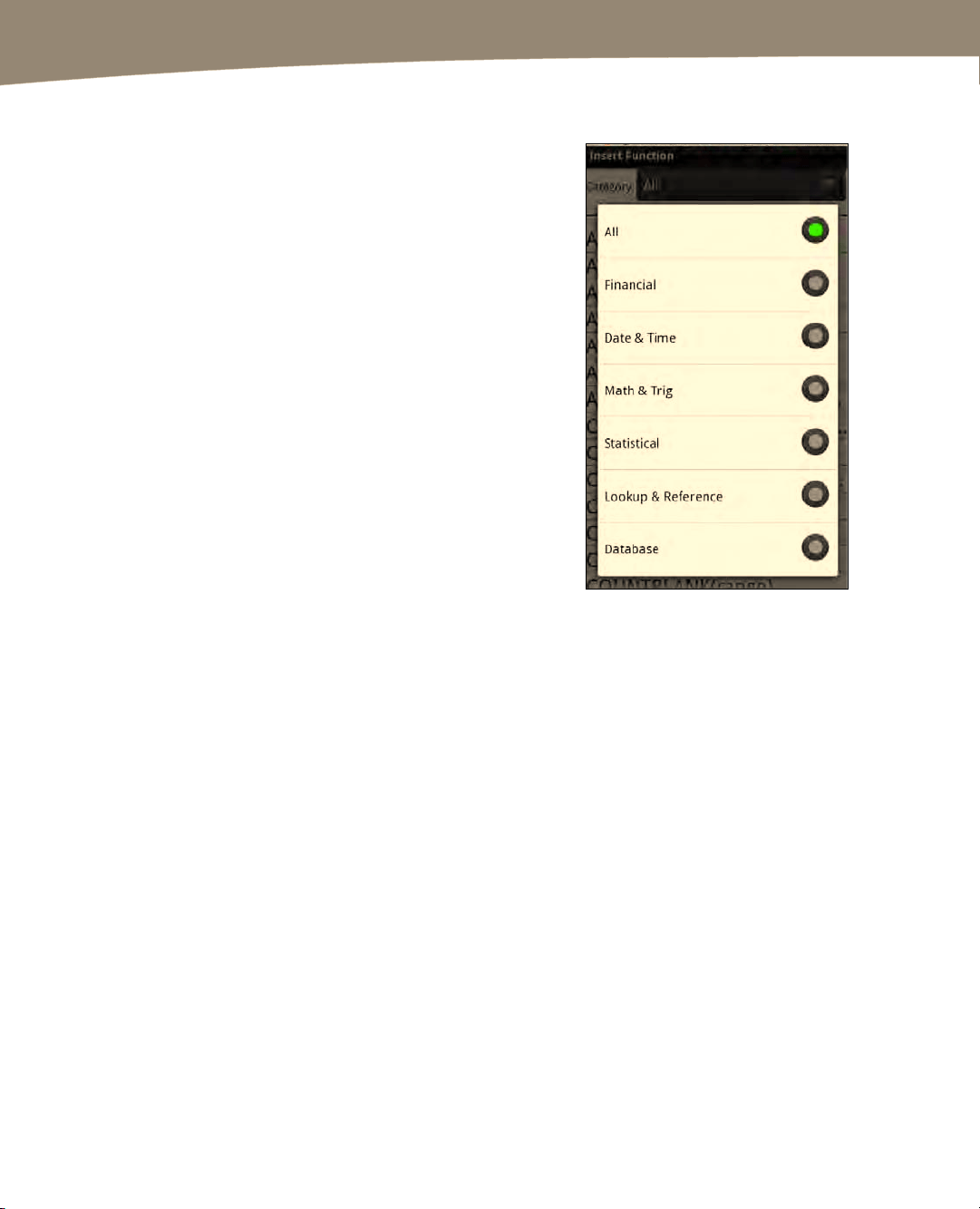
CHAPTER 21: Working With Notes and Documents
466
Adding Functions
While you are editing a cell, press the
Menu button and select Function.
This displays a list of virtually every
function available in Excel.
To narrow the list, tap the All dropdown
list at the top of the window. Next, you can
filter for categories such as Financial,
Date & Time, Math & Trig, Statistical,
and so on.
Freeze Panes
You can freeze panes or hold all the cells above and to the left of the currently selected
cell unmovable by pressing the Menu button, selecting View, then choosing Freeze
Panes. Repeat this procedure to Unfreeze Panes.
Switching Worksheets
To move between worksheets in a spreadsheet workbook, press the Menu button,
select View, and then Worksheets.
Inserting Various Elements
You can insert a function, AutoSum, sheet, row, or column by pressing the Menu button
and selecting Insert. At this point, you can choose your preferred option.
Selecting an Entire Row or Column
It’s also easy to select an entire row or column. Tap the row header (number) on the left
side of the screen to select the row. Similarly, you can tap the column header (letter) on
the top of the screen to select that column.
Loading ...
Loading ...
Loading ...
