Loading ...
Loading ...
Loading ...
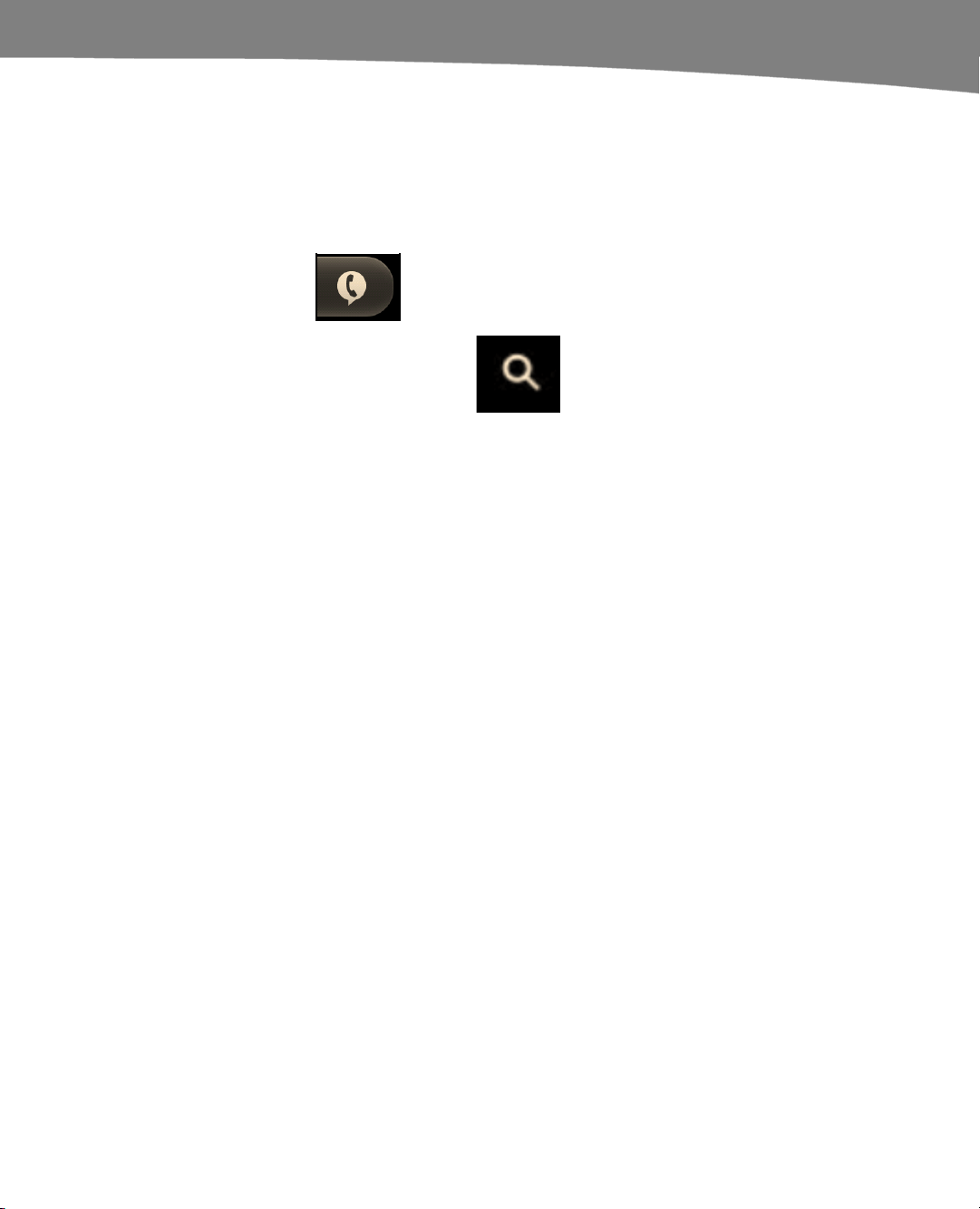
CHAPTER 7: Making Phone Calls
167
Voice Dialing
You can use your voice to dial names and phone numbers from a variety of places on
your DROID. Here are three options you have for dialing a call with your voice:
Tap the Voice dialing icon in the lower-left corner of the Dialer app’s
Dialer screen.
Press and hold the Search button on the bottom of your
DROID until you see the Speak now box appear in the middle of the
screen. If you have a slide-out keyboard, you can do the same thing
with the Search button on the keyboard. You can also double-press
the Home button on both the DROID X and DROID 2 to accomplish
this task.
Press the button on the side of your Bluetooth headset or the call
button on your Bluetooth car stereo to start Voice Command.
Voice Command
The Voice Command feature on your DROID enables you to place calls using your
voice.
Note that you can use Voice Command to dial a contact by name or number; send a
text message; dictate an email; check for missed calls; look up a contact entry; play a
playlist; check messages; check signal strength, network availability, or battery charge;
and much more.
We cover Voice Command fully in Chapter 2: “Typing, Voice, Copy, and Search.”
Loading ...
Loading ...
Loading ...
