Loading ...
Loading ...
Loading ...
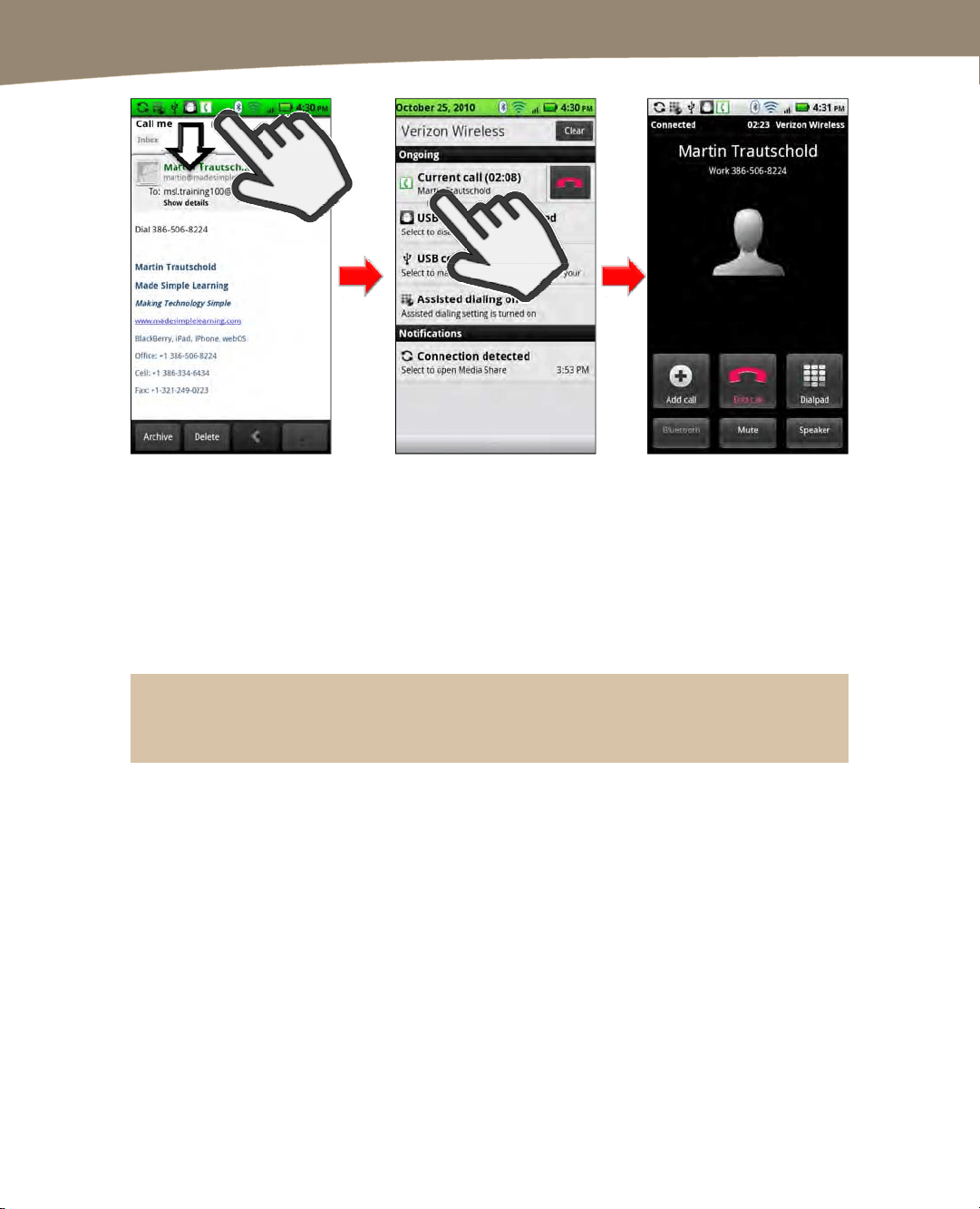
CHAPTER 7: Making Phone Calls
158
Slide
Tap
Figure 7–4. Getting back to the call in progress from any app.
Using Speed Dial on Your DROID (DROID 2 and DROID
X only)
The Speed Dial feature lets you use the number keys on the phone’s dialpad to quickly
dial phone numbers. You can press and hold a number to call the associated speed dial
number.
TIP: The only speed dial number that is pre-assigned is the number one (1), which dials your
voicemail by default. You speed dial your voicemail by pressing and holding the 1 key.
Adding Speed Dial Numbers
You have a few options for adding new numbers to speed dial, including the following:
Press and hold any unassigned number on the dialpad to set it as a
new speed dial number. Next, select a contact to assign to that
number to.
From any Phone screen, press the Menu key and select Speed dial
setup. Next, tap any number that has not yet been assigned to select
a contact to assign to it.
From the Recent list, you can add speed dial numbers by following
the steps shown in the “Assigning a Recent Caller a Speed Dial
Number” section later in this chapter.
Loading ...
Loading ...
Loading ...