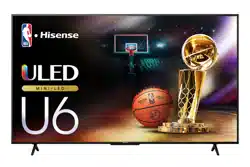Loading ...
Loading ...
Loading ...
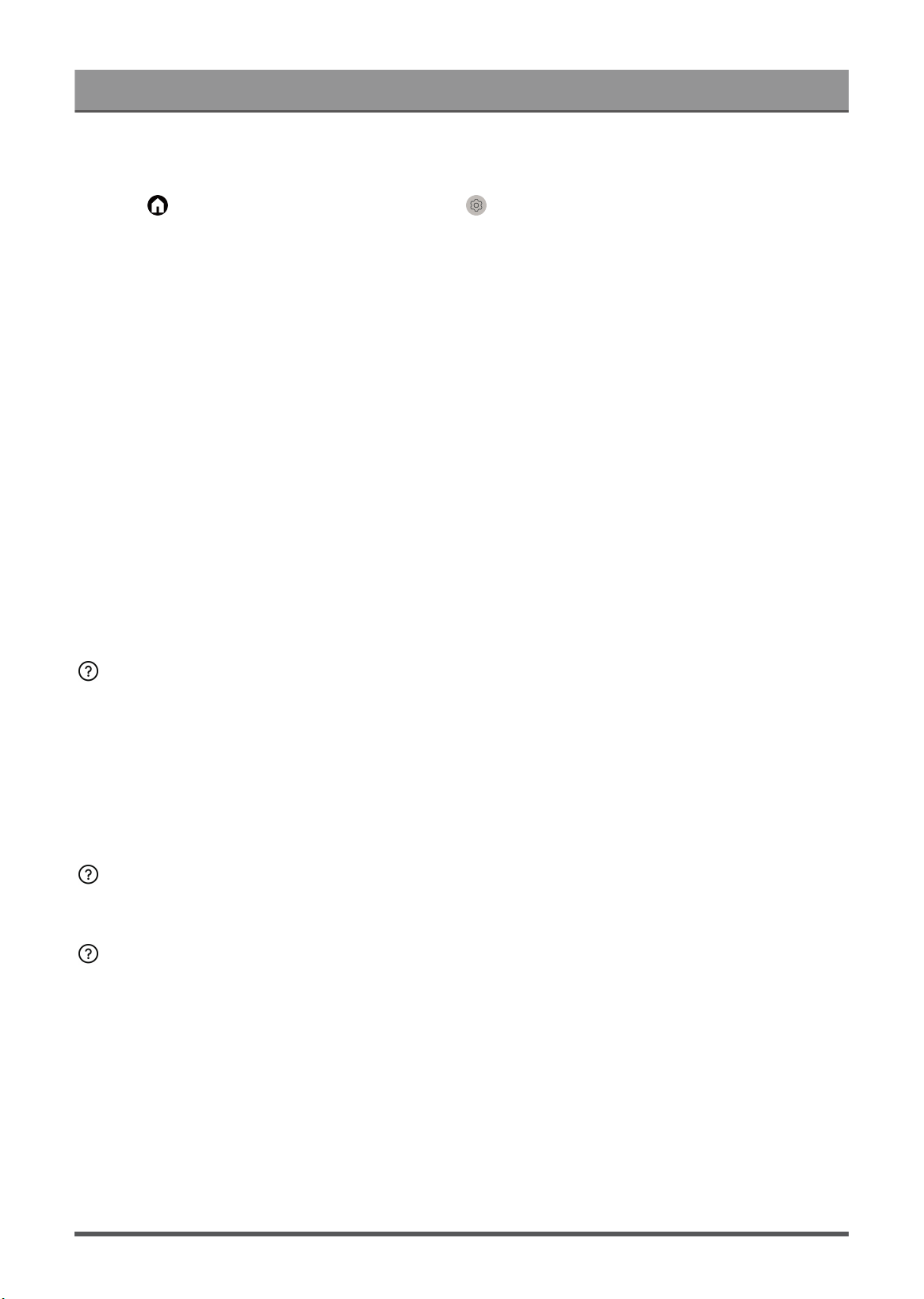
Troubleshooting
• Check if TV Auto Power On is enabled. This feature will help the TV to automatically turn on when HDMI
& CEC compatible external devices are turned on.
Press button on your remote control and select Settings > Channels & Inputs > Inputs > TV
auto power on.
Cannot be turned on
• Check if the power cord is connected to AC outlet. You can unplug the TV power cord from AC outlet and
re-plug it after 60 seconds.
• Try to turn on the TV with the remote control. Press the power button on the remote control and check if
the TV turns on. If you cannot turn on the TV with the remote control, please refer to Troubleshooting >
Remote Control Issues in this manual to troubleshoot.
• Try to turn on the TV with the power button on the TV. Press the power button and check if the TV turns
on.
Cannot be turned off
• When the TV cannot be turned off with the remote control, the remote control may not work. Please refer
to Troubleshooting > Remote Control Issues in this manual to troubleshoot.
• Try to press the power button on the TV to turn it off. For some models, press the power button on the TV
to display the on-screen menu, and press the button again to move the focus to Power off to turn off the
TV.
• If the TV cannot be turned off by pressing the power button on the TV, disconnect the power cord from the
AC outlet.
System update cannot be completed.
The software update takes a couple of minutes. Please wait a while.
• Check whether there are network issues with your TV. Try to upgrade again when network issues are
fixed.
• Restart your TV then try to perform system update.
• If the issue persists, you can upgrade the software using a USB drive. For specific information please refer
to Settings Overview > Support > System Update in this manual.
Some features of the TV do not work after the system update.
• See Troubleshooting > Troubleshooting Guide > Restart or reset your TV in this manual.
The settings are lost and need re-configure every time when the TV is
turned on.
• Make sure that you didn't factory reset the TV before. Factory reset will erase all the settings.
• Make sure that you didn't remove user data before. This operation will clear relative settings.
• Make sure that the TV is not in store mode. When the TV is in store mode, TV settings will be reset every
few minutes.
• Check if you have updated the software recently. The system may be unstable after the TV is upgraded.
• When you turn off the TV, some settings will be automatically switched off.
75
Loading ...