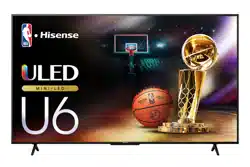Loading ...
Loading ...
Loading ...
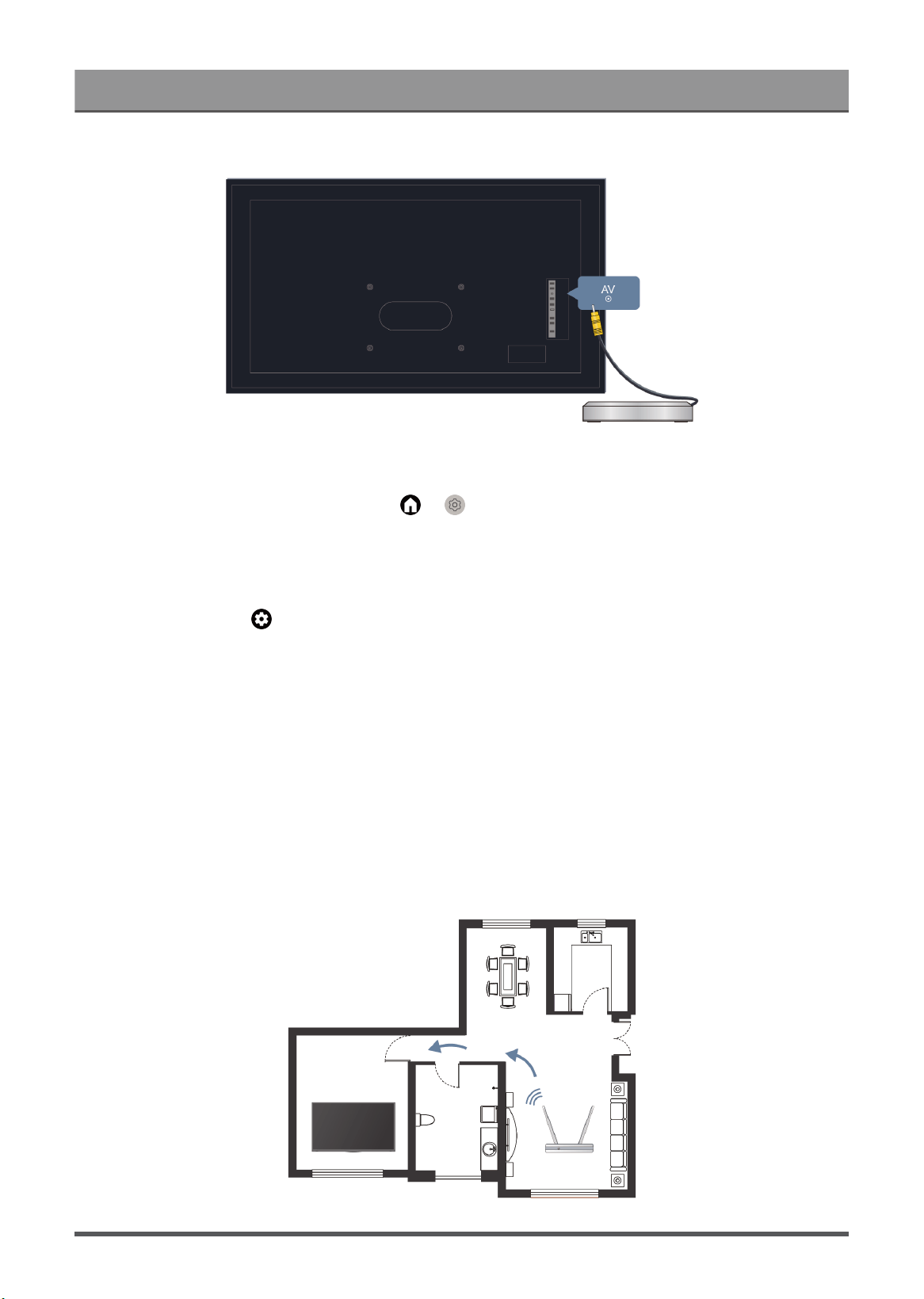
Troubleshooting
• Make sure that you select the corresponding input source. For example, if you connect HDMI cable to
HDMI 1 port, please select HDMI 1 as the input source on TV.
•
Check whether TV Speaker is selected at > Settings > Display & Sound > Audio Output.
My TV cannot connect to the network.
Before you review the solutions below, perform self-diagnosis to find the problem.
Check network status at > Settings > System > About > Status.
When connected to a wireless network
• Try to connect a wireless network again. Please carefully enter the password, especially for capital and
small letters. For specific information please refer to First-Time Use > Connecting to the Internet > Connect
to a Wireless Network in this manual.
• You can connect other wireless device to the same network. If the connection also fails, contact your
Internet service provider.
• You can connect the TV to a wired network. If the wired network connection succeeds, there is an issue
with your wireless modem/router.
• Position your wireless router, modem router, or access point close to the TV. Avoid putting it in a corner.
As much as possible, make sure there's no wall between the TV and router.
59
Loading ...
Loading ...
Loading ...