Loading ...
Loading ...
Loading ...
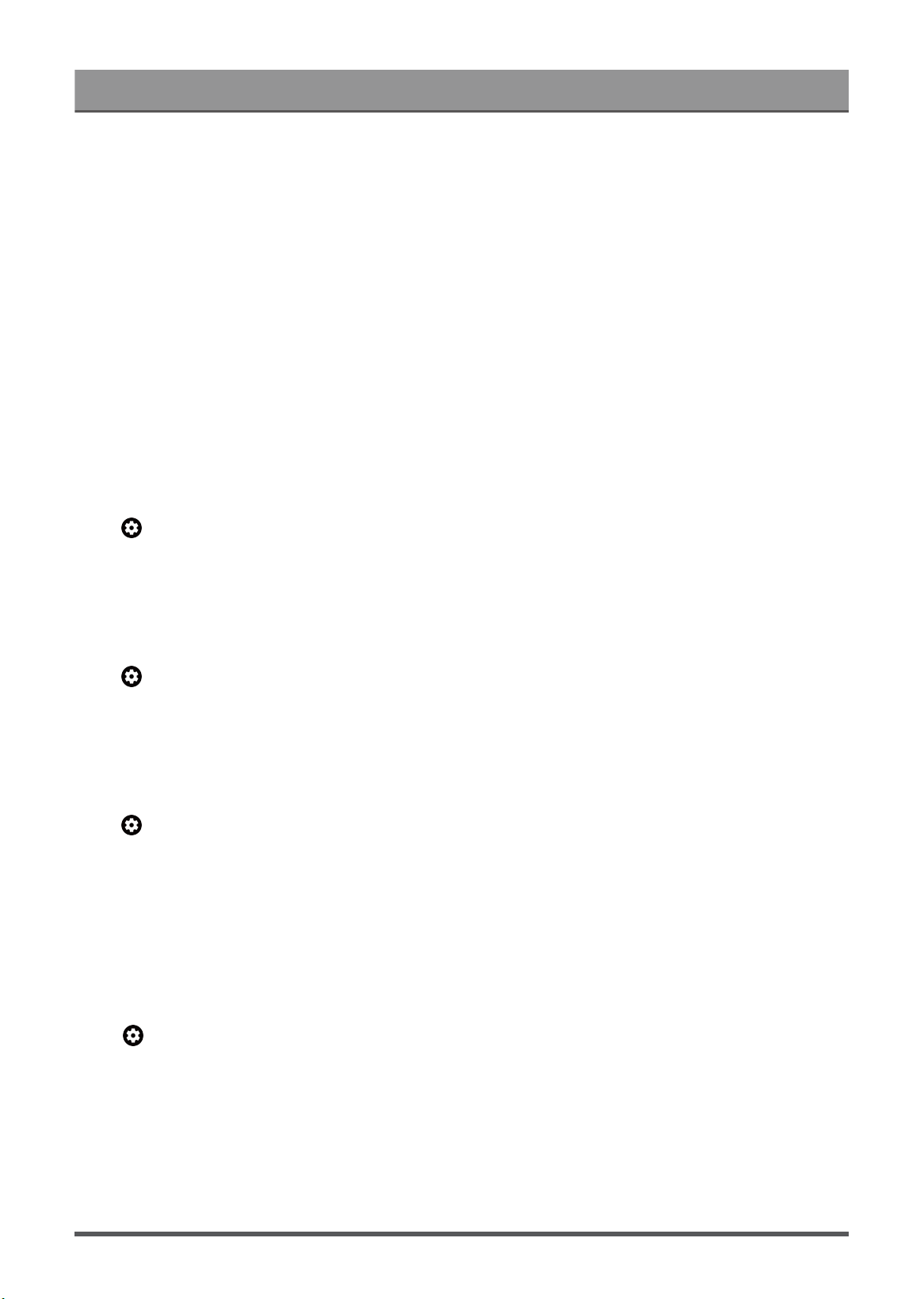
Settings Overview
• FILMMAKER MODE
A picture quality mode.
When you use a HDR signal
HDR (high dynamic range) can improve the viewing experience with higher contrast and vivid colors. Bright
whites look brighter and dark blacks look darker. TV can display a wide range of colors.
Note:
• When you use a HDR signal, the picture mode is HDR picture mode.
When you use a Dolby Vision signal
Inspired by cinema technology, Dolby Vision is the format that allows your TV to deliver a full range of colors,
high dynamic range images, brighter whites and dark blacks using scene-by-scene calibration.
Note:
• When you use a Dolby Vision signal, the picture mode is Dolby Vision picture mode.
Apply Picture Settings
Press button on your remote control to select Settings > Display & Sound > Picture > General > Apply
Picture Settings.
Adjust current picture mode to apply to all sources (Including both external devices and OTT sources) or just
current source.
Content Type Auto Detection
Press button on your remote control to select Settings > Display & Sound > Picture > General >
Content Type Auto Detection.
Enable to automatically detect the Filmmaker Mode or IMAX Mode tags in the content, and implement the
preferred picture settings contained within.
Auto Picture Mode
Press button on your remote control to select Settings > Display & Sound > Picture > General > Auto
Picture Mode.
Automatically sets the picture mode based on the content.
Note:
• This menu is displayed only when ACR is turned on. It is automatically set to On.
• This function may not be applicable in some models/countries/regions.
Netflix Calibrated Mode
Press button on your remote control to select Settings > Display & Sound > Picture > General > Netflix
Calibrated Mode.
Watch Netflix with originally intended picture quality.
Note:
• This function may not be applicable in some models/countries/regions.
32
Loading ...
Loading ...
Loading ...