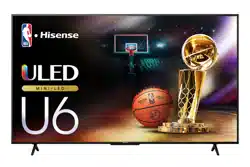Loading ...
Loading ...
Loading ...
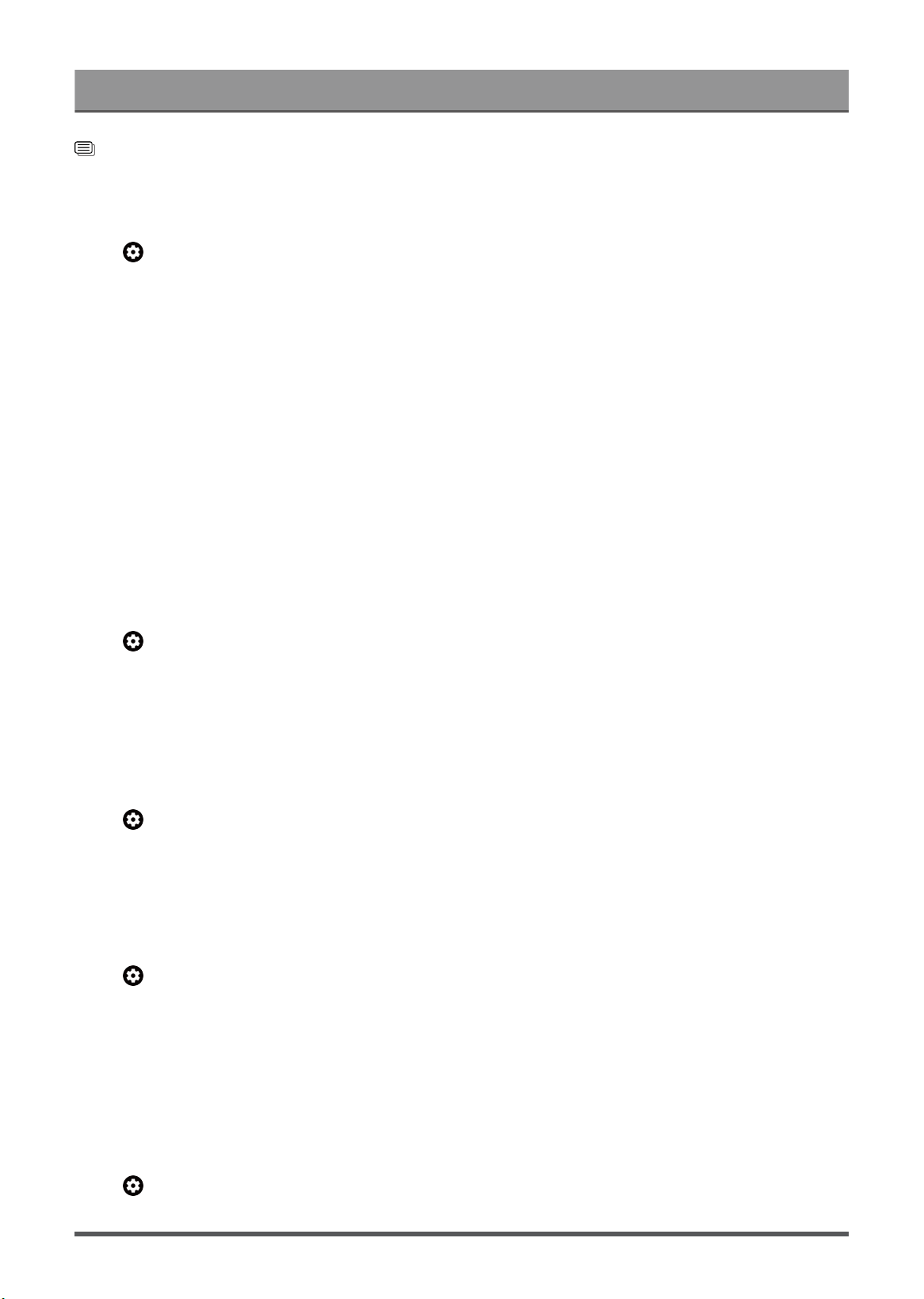
Settings Overview
Related information
Sound Issues on page 66
Select Speakers
Press button on your remote control to select Settings > Display & Sound > Audio Output.
Select the speakers which you want to use.
• TV Speaker
• HDMI (ARC/eARC)
• OPTICAL (S/PDIF)
• Bluetooth Speaker
• Wired Headphone
Adjust the Sound Quality
Note:
• Some function may not be applicable in some models/countries/regions.
• Options may differ depending on your model/country/region and the content you are watching. Please refer
to the specific product.
Dolby Atmos
Press button on your remote control to select Settings > Display & Sound > Sound > TV Sound Effect
> Dolby Atmos.
Set Dolby Atmos to On to enhance the richness of sound, and you can enjoy an immersive listening
experience.
This function is only applicable when Intelligent Sound Mode is not selected.
DTS Virtual:X
Press button on your remote control to select Settings > Display & Sound > Sound > TV Sound Effect
> DTS Virtual:X.
Enable for getting three-dimensional surround sound.
This function is only applicable when Intelligent Sound Mode is not selected.
Auto Acoustic Tuning
Press button on your remote control to select Settings > Display & Sound > Sound > TV Sound Effect
> Advanced > Auto Acoustic Tuning.
Optimise the sound output acoustics according to the listening environment.
Note:
• This function is only applicable when Intelligent Sound Mode is not selected.
• This function may not be applicable in some models/countries/regions.
Equalizer
Press button on your remote control to select Settings > Display & Sound > Sound > TV Sound Effect
> Advanced > Equalizer.
39
Loading ...
Loading ...
Loading ...