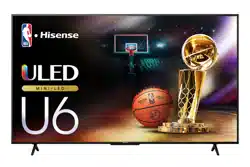Loading ...
Loading ...
Loading ...
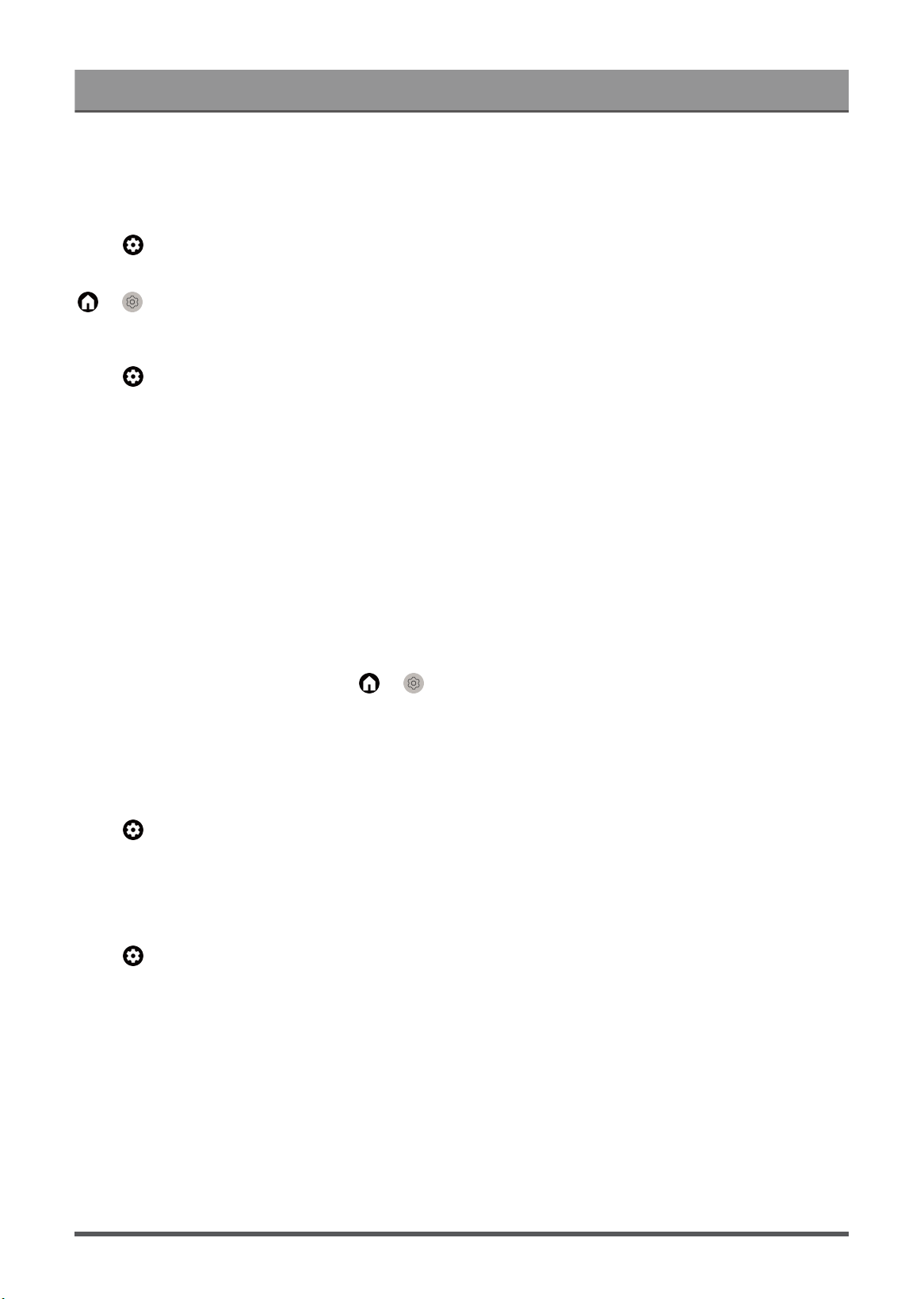
Settings Overview
• Options may differ depending on your model/country/region and the content you are watching. Please refer
to the specific product.
eARC
Press button on your remote control to select Settings > Display & Sound > Sound > eARC.
Enable for higher fidelity audio transmission supported by audio device. This feature is available to set when
> > Settings > Display & Sound > Audio Output is set to HDMI (ARC/eARC).
Digital Audio Out
Press button on your remote control to select Settings > Display & Sound > Sound > Digital Audio
Out.
Select the digital audio output format that best suits the audio device type.
• Pass Through
The audio device outputs without any processing.
• Digital Audio Format
Select the digital audio output format that best suits the audio device type.
• Digital Audio Delay
Adjust the digital audio output delay time to sync audio from an external speaker with the images on the
TV.
Note:
•
This feature is available to set when > > Settings > Display & Sound > Audio Output is set to
HDMI (ARC/eARC) or OPTICAL (S/PDIF).
• When using optical connection, PCM and Dolby Digital are suggested.
• If your external audio device does not support Dolby or DTS, PCM is suggested.
HDMI Audio Device Guide
Press button on your remote control to select Settings > Display & Sound > Sound > HDMI Audio
Device Guide.
Click this menu to jump to the connection guide page.
Wired Headphone
Press button on your remote control to select Settings > Display & Sound > Sound > Wired
Headphone.
Set the sound output mode through headphones.
After connecting your wired or Bluetooth headphone, or other external audio amplifiers, you can set up your
TV to your preference.
• Headphone Mode
Change the way audio is sent through the type of device that's connected to your TV Audio Out port.
This function may not be applicable in some models/countries/regions.
• Headphone Volume
Independently adjust the volume of wired headphones.
41
Loading ...
Loading ...
Loading ...