Loading ...
Loading ...
Loading ...
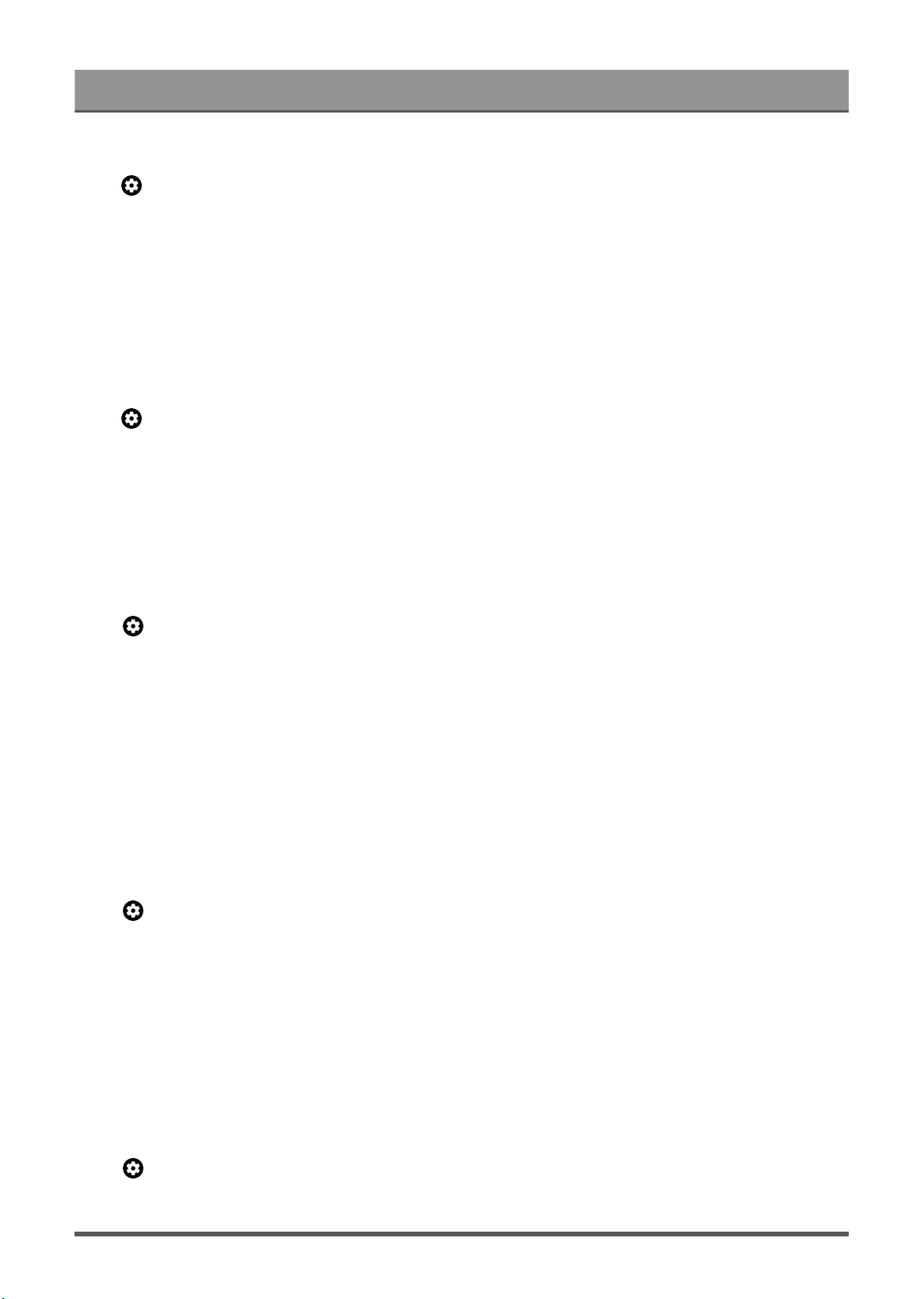
Settings Overview
Smart Scene
Press button on your remote control to select Settings > Display & Sound > Picture > General > Smart
Scene.
Set to On to enable your TV to analyzes the current scene and automatically optimizes the picture quality on
all input sources.
Note:
• Some specific application has explicit constraints that the content recognition is not allowed.
• This function may not be applicable in some models/countries/regions.
Enhanced Viewing Angle
Press button on your remote control to select Settings > Display & Sound > Picture > General >
Enhanced Viewing Angle.
Set to On to optimize your viewing angle to improve the picture quality when watching the TV from the side,
and you will enjoy a better watching experience.
Note:
• This function may not be applicable in some models/countries/regions.
Automatic Light Sensor
Press button on your remote control to select Settings > Display & Sound > Picture > General >
Automatic Light Sensor.
Enable the TV to automatically adjust the picture settings according to the amount of ambient light in your
room.
You can turn on or off the Automatic Light Sensor. Automatically adjust screen colour temperature based on
ambient colour temperature, and you can adjust the Colour temperature level of the screen.
Note:
• This function may not be applicable in some models/countries/regions.
• When this menu is turned on, picture mode can't be used.
Light Sensor Shift
Press button on your remote control to select Settings > Display & Sound > Picture > General > Light
Sensor Shift.
Adjust the lower point of the dynamic backlight adjustment scope. This is a money-saving feature because it
reduces power consumption.
Note:
• If you set Automatic Light Sensor to be On, The Light Sensor Shift menu can be selected.
• When you select Dolby Vision as picture mode, this menu can't be showed.
• This function may not be applicable in some models/countries/regions.
Auto White Balance
Press button on your remote control to select Settings > Display & Sound > Picture > General > Auto
White Balance.
33
Loading ...
Loading ...
Loading ...