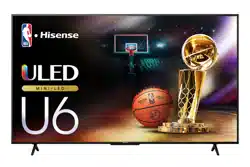Loading ...
Loading ...
Loading ...
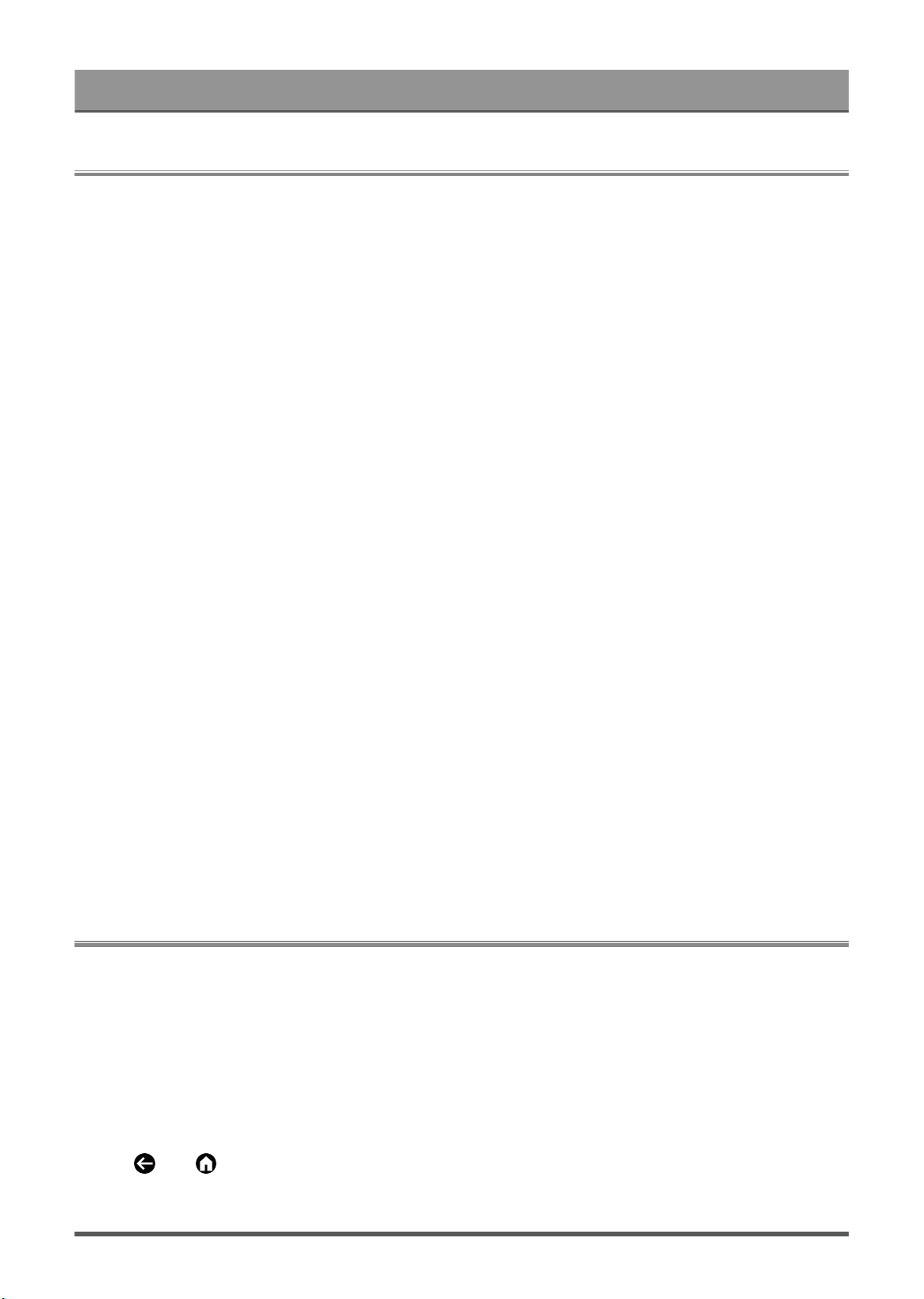
Connecting to External Devices
Connection Guide
Remote & Accessories
• Connect Remote Control
• Use HDMI & CEC
• Control the TV with a Keyboard, Mouse or Gamepad
Connecting Bluetooth Devices
• Turn on Bluetooth Feature on your TV
• Connect a Bluetooth Device
• Listen to the Audio through Bluetooth Devices
• Listen to your Mobile Device Audio through the TV Bluetooth Speaker
Using AirPlay and HomeKit
• Using AirPlay
• Using HomeKit
Connecting Input Devices
• Set Top Bpx
• Blu-ray or DVD Player
• Sharing your Smart Phone/Computer Screen on the TV
• USB Devices
• Audio Visual(AV) Devices
• PC
Connecting Output Devices
• Headphones
• Speakers or other Audio Receivers
• Digital Audio System with ARC/eARC
Remote & Accessories
Connect remote controls or other accessories, such as keyboard, mouse and gamepad, to interact with your
Smart TV easily.
Connect Remote Control
Pair the Bluetooth remote control with the TV
1. To pair the Bluetooth remote control to the TV after you power the TV on for the first time, there will be
instructions on how to pair the remote control.
2.
If your remote control fails to pair with TV, keep the remote control within 10 feet (304.8 cm) from the TV,
hold and at the same time at least 3 seconds to start pairing until you see the light pulsing on the
remote control.
21
Loading ...
Loading ...
Loading ...